In this training, you’ll learn how you can increase affiliate income with custom sidebars. Also, you’ll eliminate clunky affiliate link management with a free tool!
Custom Sidebars and Affiliate Selection Training Video
Affiliate income isn’t passive (in the beginning) but if you want to make money blogging, it’s can be a strong income stream. If you’re on the weekly tips list, you’ll know that my clients have had HUGE increases to their affiliate income streams when we go beyond just linking.
Psst: Do you want case studies and tips to grow your affiliate income? Sign up for weekly tips:
Get Free Access to Our Resource Library!
I created a training video which goes into a bit more detail than this article does. You’ll learn how to use free tools to increase impressions (and potentially click-throughs) to your affiliate partners.
Increase Affiliate Income with Custom Sidebars
What are the ways we can increase our affiliate income with custom sidebars? Here are a few types of sidebars I recommend:
- Category-Based – Each category has a sidebar for strategic partners.
- Promotion Based – Affiliate promotion ad and links to all related articles with that affiliate.
- Your Own Products – Amazon, Etsy, RedBubble, Gumroad / DPD, etc.
Step 1: Determine Audience Devices
If you don’t have at least 50% of your traffic source from desktop users, your time might be better spent maximizing your inline affiliate content. How do you know what devices your readers are using?
To find out, just log in to Google analytics, scroll down on their new Home page, and check out the “Sessions by Device” graph located just below traffic acquisition. I like to look at a rolling 90-day trend and to do so, just drop down the menu which says, “Last 7 days.”
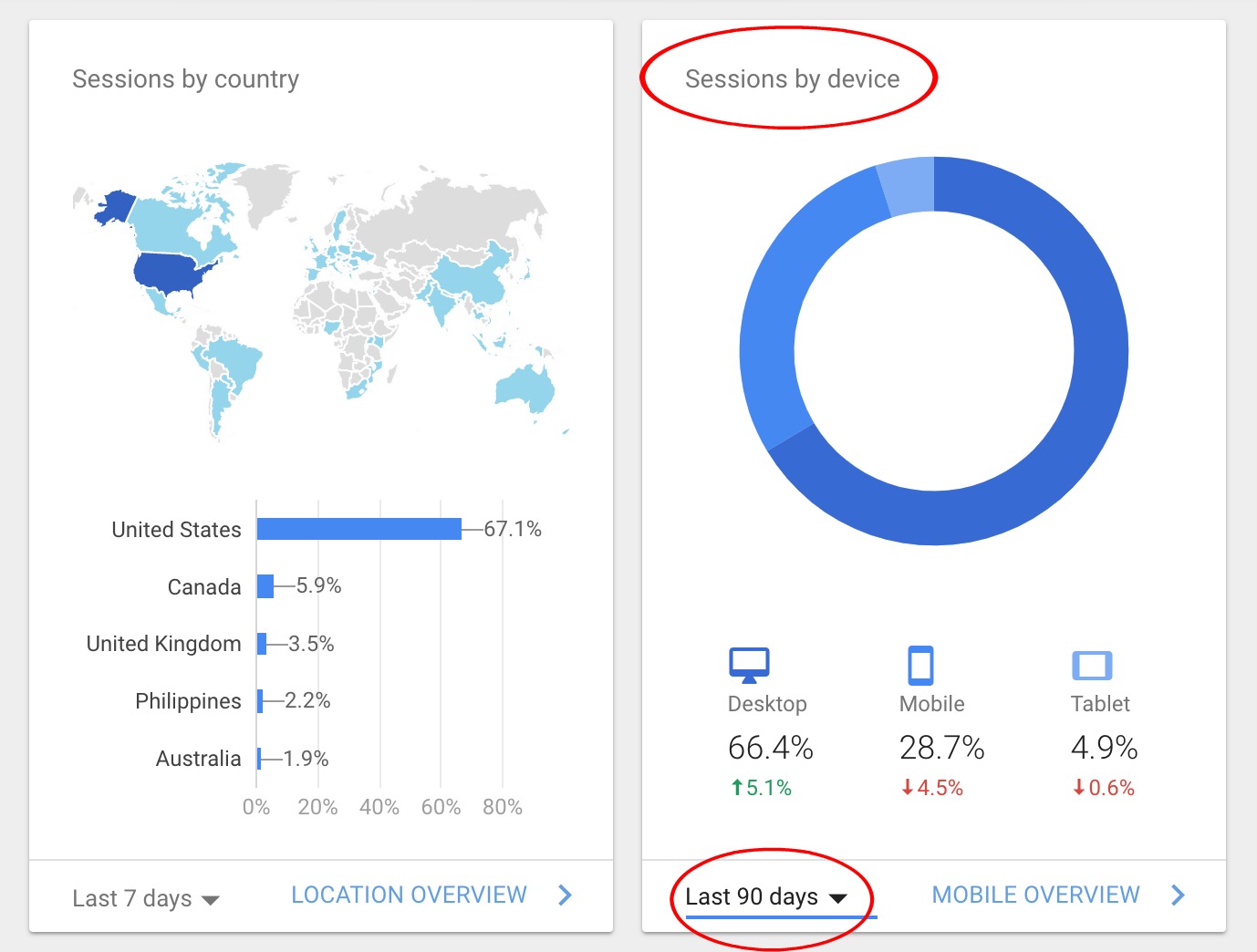
Step 2: Determine Your Sidebar Partners
When creating custom sidebars, you can design anything your heart desires. To maximize affiliate income, however, you’re going to want to stick to your core affiliate partners. These are those partners who have resonated with your audience already and for which you’ve tested their products or services.
Next, you’re going to determine what type of sidebar you’ll use. Above, I mentioned a few I use:
- Category-Based
- Promotion-Based
- Your Own Products
Step 3: Install Your Free Resources
- Custom Sidebars
- Easy Affiliate Links (if you don’t already have a link manager)
Step 4: Gather Your Goodies
You’ll need both the shortlinks to your affiliate partners (the Easy Affiliate Links) and the code for your images. If you don’t dream in HTML, just open up a new article, import your media, create a link on the image using your Easy Affiliate Links, and copy that code to be used in your sidebar later.
Step 5: Create the Sidebar and Assign It
If you’re using the free custom sidebar resource I noted above, drag and drop the elements to create your sidebar. When creating the actual sidebar, you can control the image views (you can assign it to individual posts or you can have it be assigned to all posts within a category).
Save your sidebar. Note: you might have to clear your cache in order to see the new sidebars if you’re assigning it to existing material.
Step 6: Easily Update
The reason I push using an affiliate link manager like Easy Affiliate Links is because it’s a super-duper quick update for all links. Additionally, you may easily update the HTML code by altering it in the sidebar quickly.
Summary
If you skipped the video, I strongly urge you to watch it because it goes into more detail on how to increase affiliate earnings with custom sidebars. Let me know – is this a tactic you’ve used only for content or have you branched out and created your own affiliate sidebars?

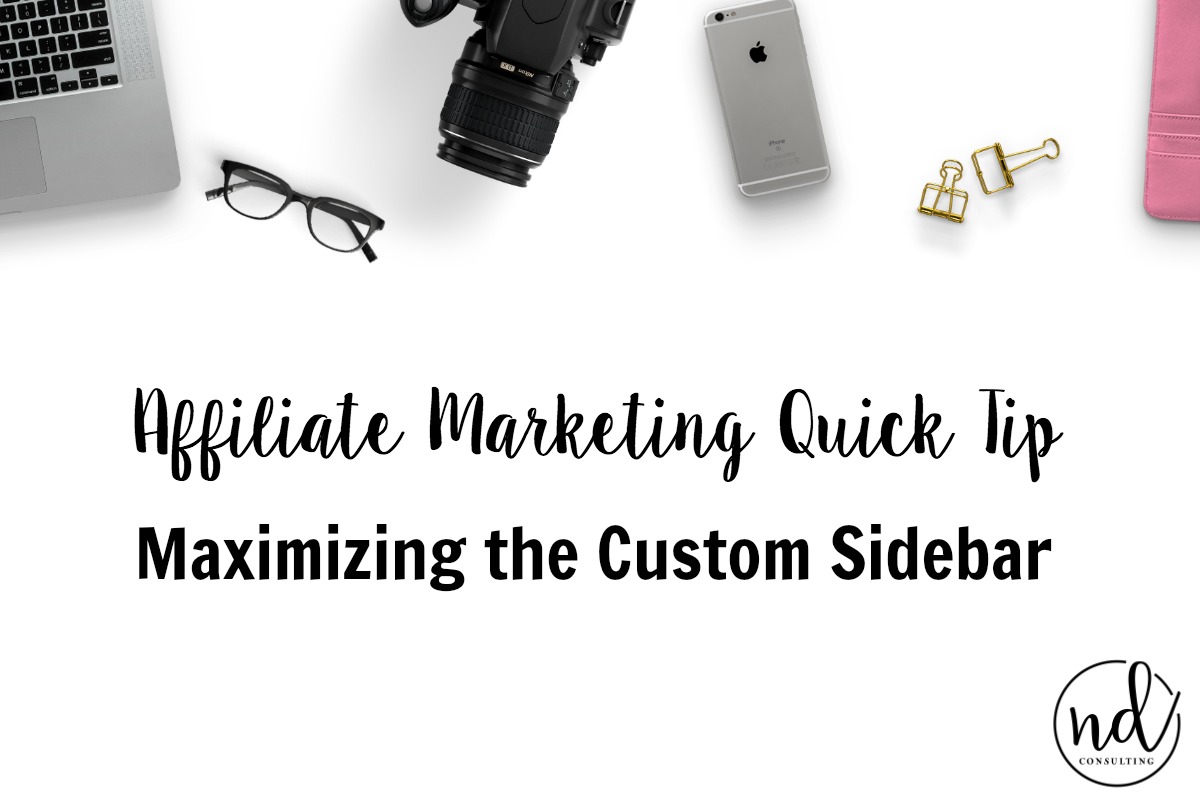
This is the absolute best information! Can’t wait to add the custom sidebar to my website!
These are excellent tips; thank you for sharing!
I admit, I do NOTHING with affiliate sales. I suck at this. Thanks for the tips and the motivation to GET STARTED!!
As always, your advice comes when I need it the most! I didn’t realize custom side bars existed, but now I must have them.