Do you want to rebrand a blog? Here is a checklist to reduce the overwhelm and cover the legal, social, and on-site aspects of a blog rebranding campaign.
Reasons to Rebrand a Blog
Do you ever just love something so much and later ask yourself, “What was I thinking?”
Are you purchasing an existing site?
Have you decided to go in a new direction with your site?
Is it your site’s “next step” to become a part of something bigger?
These are all reasons to rebrand a blog, though many more can lead to a rebranding campaign. Below is a list to help you tackle the blog rebrand transition.
How to Rebrand a Blog: A Checklist
Most everyone knows to make sure the domain is available. Many know to check social media handle availability.
But what else? Oh, there’s a lot more to do to make sure your income, followers, and documentation aspects are covered.
Get a copy of the “How to Rebrand a Blog Checklist” (there is no opt-in required). If you do want to receive a once-weekly email filled with actionable blogging tips, sign up.
But hey, let me prove to you I’m worthy of your inbox. Oh, and you will get access to the *really popular* Resource Library filled with many guides and checklists…
Get Free Access to Our Resource Library!
Update, September 2017
Here’s a bit of a scary update… If you have a significant email list, you will have to reestablish authority with your email service provider (ESP). More details to come, however, please email your ESP BEFORE you rebrand to see if there is anything which can be done in the backend to help with this transition.
Note: this is not yet included in the rebranding checklist.
Branding (the Fun Stuff)
- Logo
- Site redesign
- Business cards
- Replace previous mentions of blog name within in content (find and replace for virtual assistant)
- Update printables
- Update all sales landing pages for active and promoted products
- Newsletter images and branding – Spend some time here to create an awareness campaign specifically for newsletters so people do not mark them as spam!
Technical Aspects of a Blog Rebrand
- Purchase domain and variations
- Set up new email addresses for the new domain
- Notify Google with a name change
- Update the blog details in theme (Genesis or child)
- Update contact forms and contact information on site
- Hire someone or know how to set up a mistake-free site redirect
- Add the new domain into the search console or webmaster listings
- Submit a new site map and site links to search consoles or webmaster tools for Google, Bing, Yahoo and other major search engines (determined in Google Analytics)
- Notify host of name change for all documentation (mailing address, for instance)
- Before the redirect, purchase and set up Social Warfare (share counts will be transferred to new domain; no loss of social proof)
General Business, Legal, and Monetary Concerns
- Business license or incorporation documents updated
- PayPal, Stripe, WooCommerce, and other payment portals
- Banking for business accounts
- Website documentation (mailing address with host, contact form, etc.)
- New: Notify your ad network of the change
- Update influencer network profiles and affiliate programs (including Amazon Affiliates)
- Update copyright in footer (old and new names should appear), policies and disclosures pages, and the Amazon Affiliates disclosure statement (if you participate)
- Save and document all costs associated with rebranding for taxes
- Update signature and sign-off on emails
Social Media Rebranding
- Check availability and secure new handles
- Re-verify site with Pinterest
- New: Re-apply for rich pins
- Change Page and Group names with Facebook
- Update profiles
- Pin awareness notifications to tops of feed (or make it a profile header for a transition duration)
- Update any and check all redirect links work from social media into your website (shops from Facebook, any programs like Reward Style or Link in Profile, etc.)
- Don’t forget YouTube (including your site watermark)
- UPDATE: learned from experience… be sure to update your Facebook group’s questions (if you utilize this feature)
Social Awareness (Reader-Facing)
This is the most important group, so developing a plan to notify and remind existing readership of the change is tantamount.
- Multiple notifications to current readership and customers
- On-site (header, sidebar, resource libraries, work with me, about me, etc.)
- Social media
- Newsletters
- Product customers
- Pinned notification on social networks notifying them of the change (pre-launch)
Social Awareness (Partner-Facing)
- Press release to priority partners
- Update Media Kit
- Notify partners currently under contract for work
- Update influencer profiles and affiliate programs to avoid non- or delayed payment
- Contact affiliates (for your products)
- Update profiles for selling platforms (Amazon seller, Amazon author pages, or electronic product sales platforms)
Additional Reading
- Read through Google’s tips on moving a site with URL changes.
- Determine if rebranding your blog is the right decision.
- Peruse this article on how to rebrand without losing followers.
Summary
This checklist to rebrand a blog will help you work through the tasks associated with this change. Give this a pin to your favorite blogging board to elevate everyone!
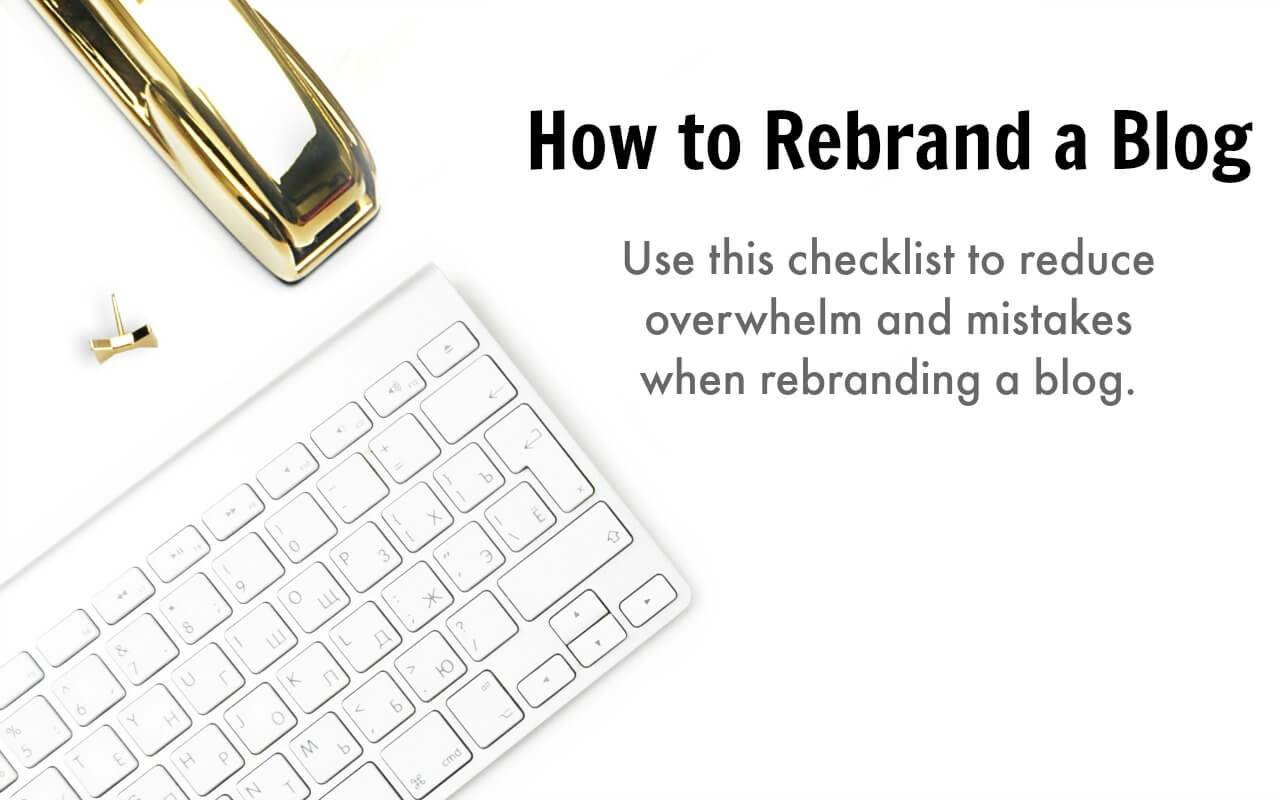

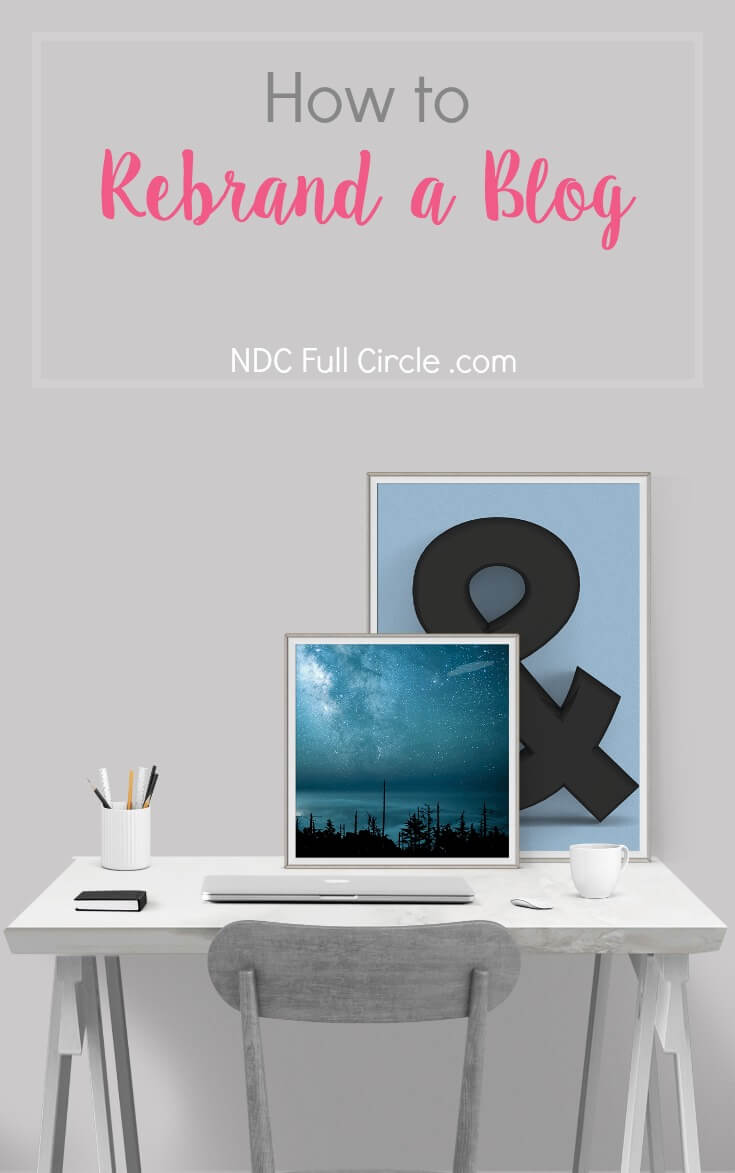
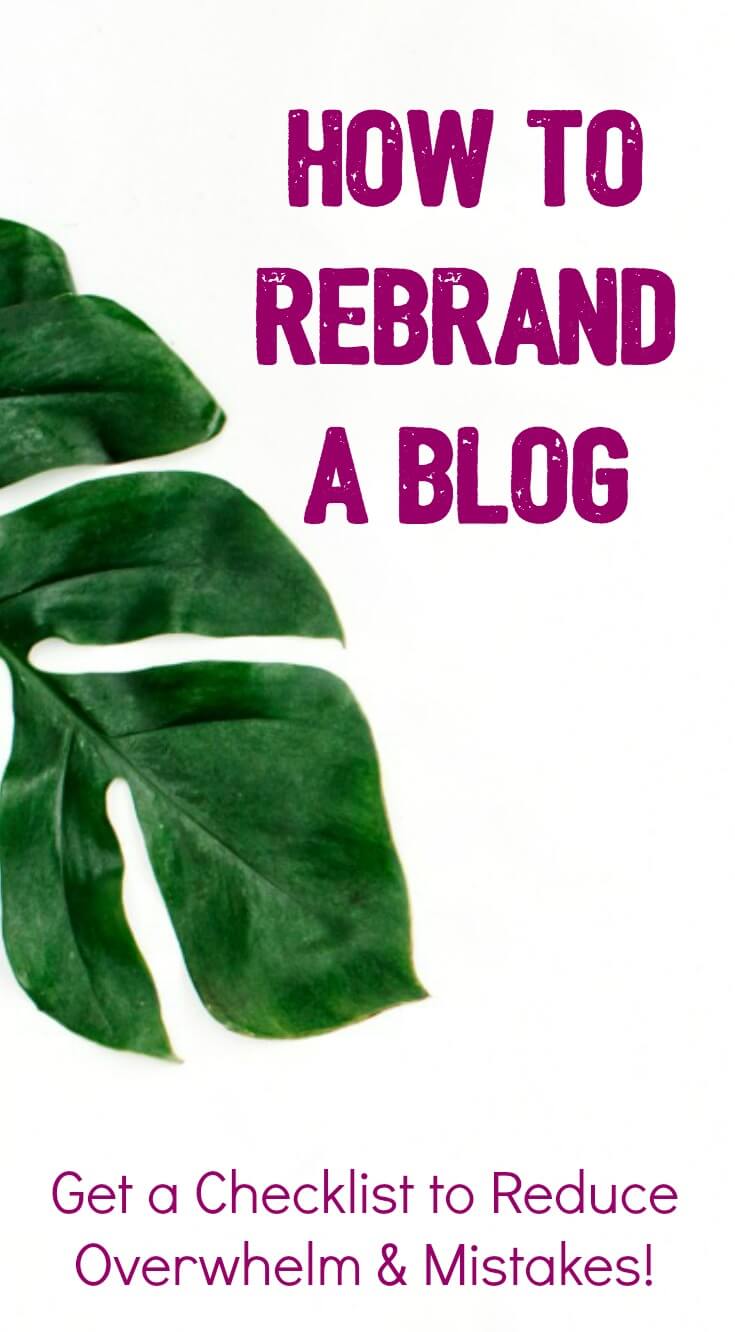
I did not think this would be so much work to rebrand. Good information in this blog. Thank you for sharing.
Truth be told, one can rebrand quite easily with a checklist. It’s only a pain when you keep finding all of these things you didn’t change! 🙂
I had thought about changing the direction of my blog but not changing the name and I wasn’t aware of all the things that would need to be changed. I am so glad that you posted this and I will be considering whether it is even worth it for me to change my blog.
You can do it slowly and I know looking at it all together can be, well, a bit overwhelming. The good news is that it can definitely be done in pieces and stages. 🙂
I have wanted to do this but it just seems overwhelming!!!! Thank you for the steps.