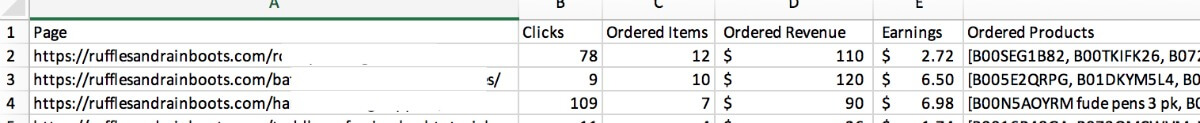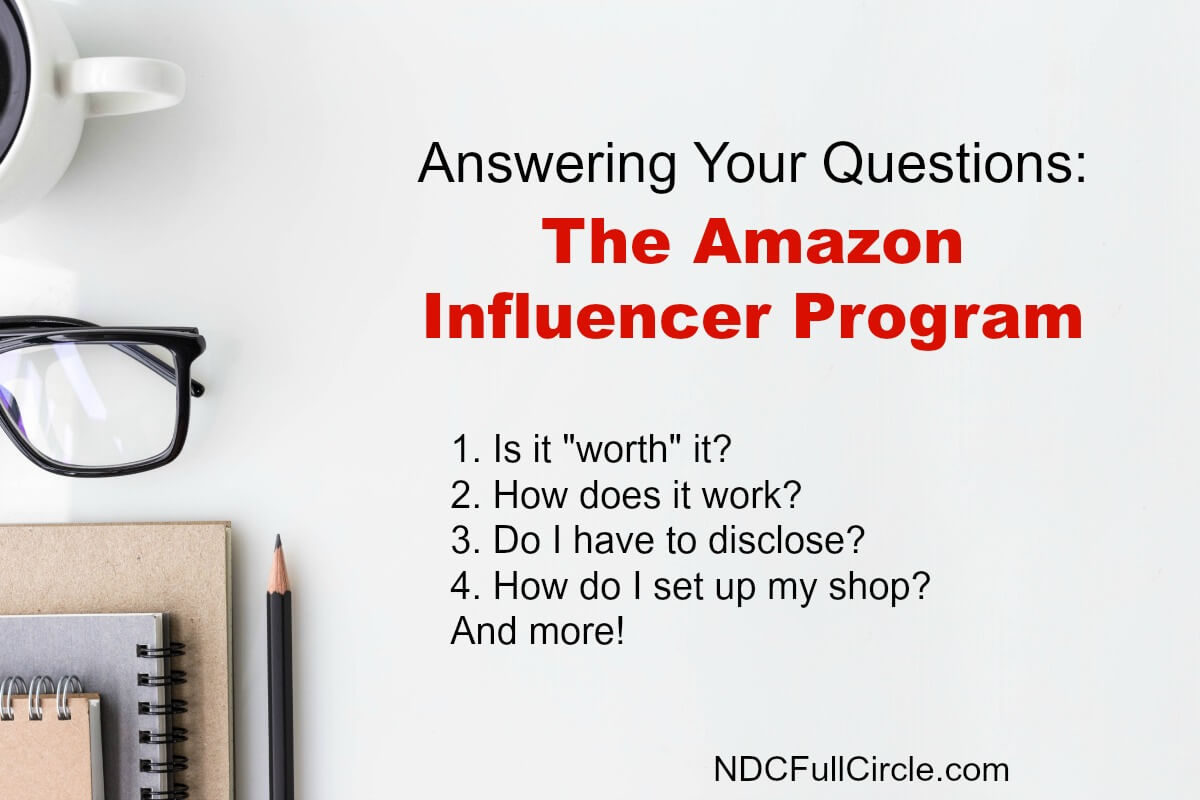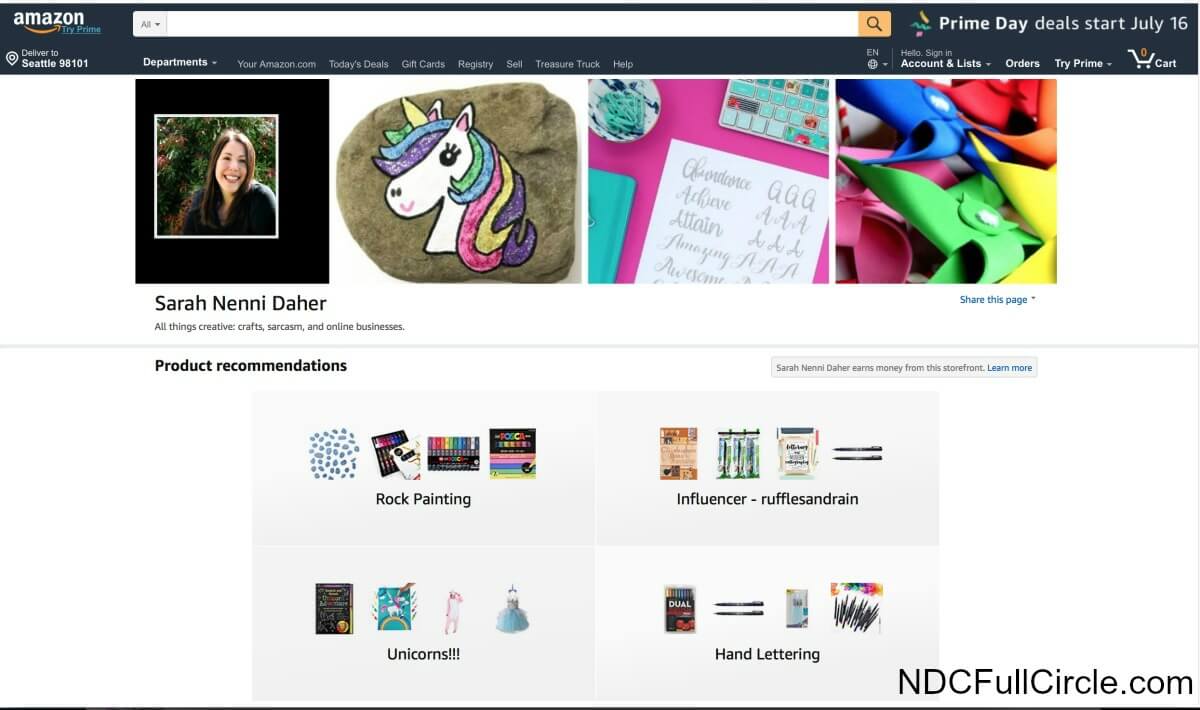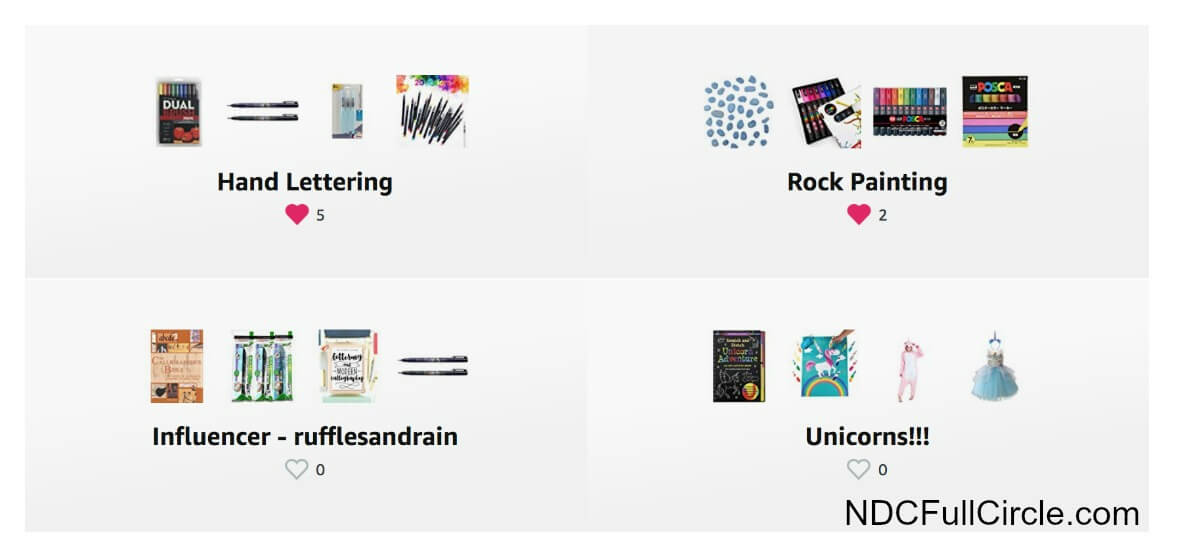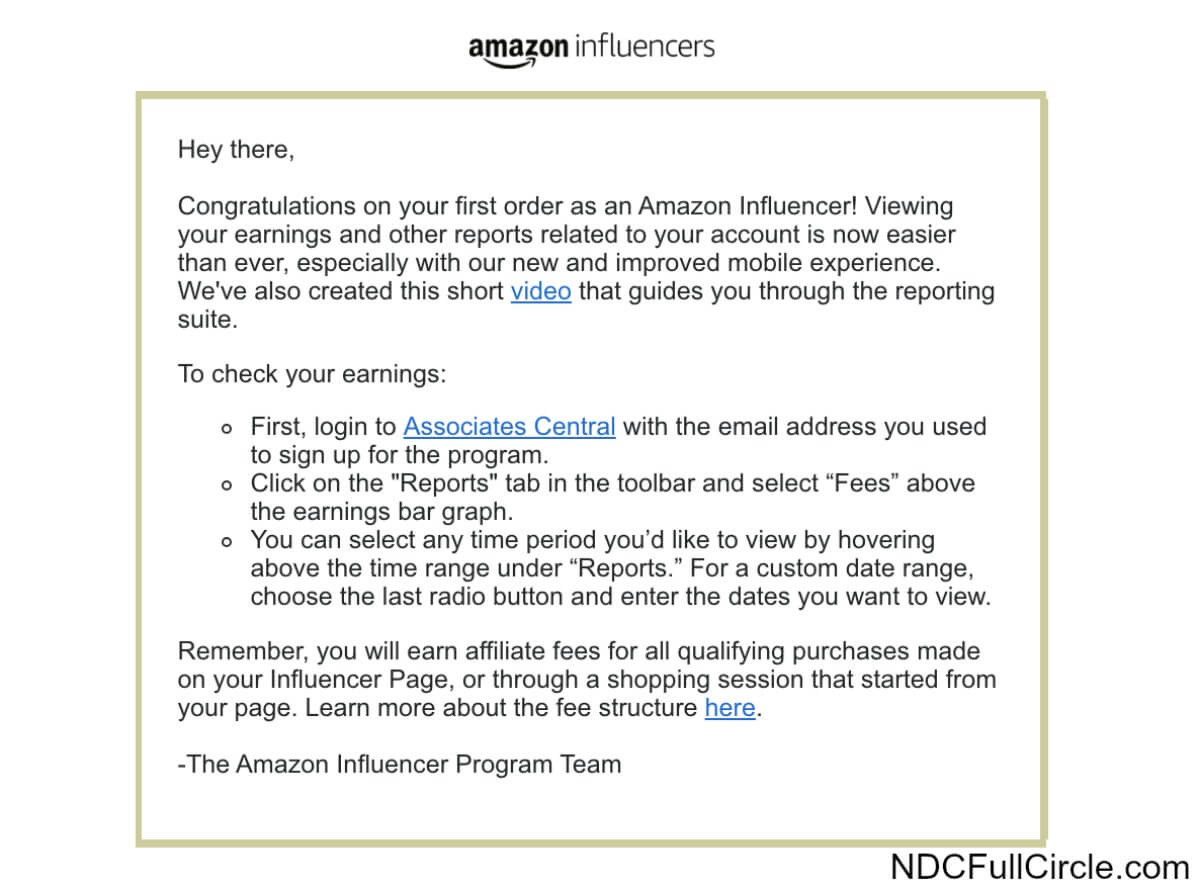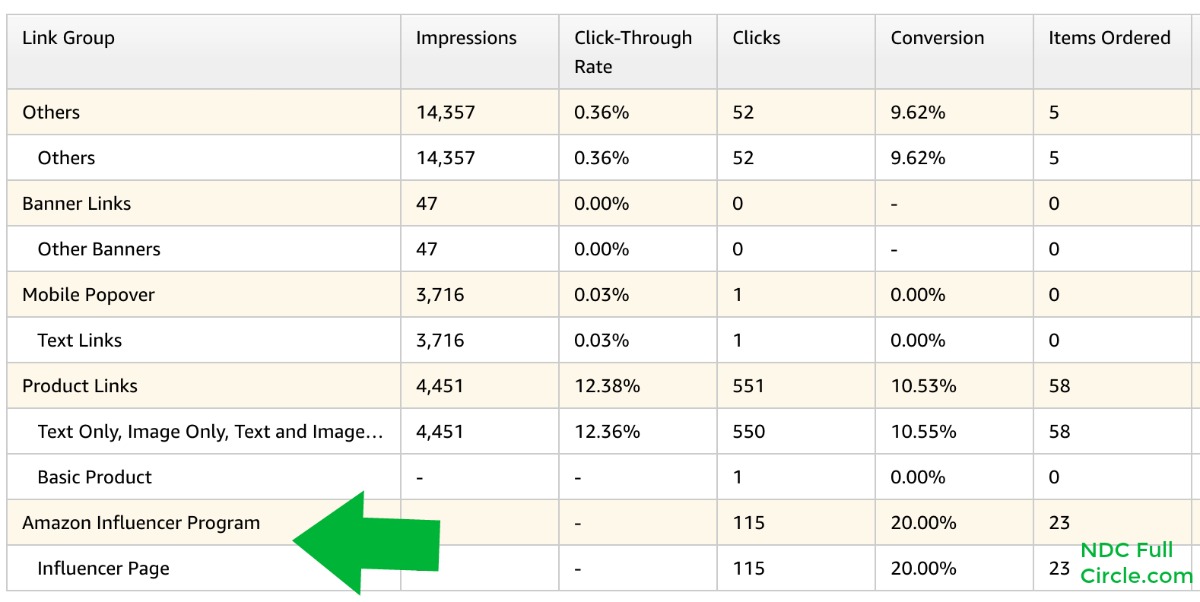We are sharing all the ways to advertise an Amazon Influencer Shop. From emails and social, to funnels and menu options, you can earn with this program!

How to Set Up an Amazon Influencer Shop
Before we get started on marketing your influencer page, make sure it’s set up correctly. Read this article to make sure you have everything straight because now it’s time to make some money.
READ: Amazon Influencer Program and Shop
Things NOT To Do With an Amazon Influencer Shop
First, let’s talk about things you cannot do to promote your Amazon Influencer shop.
Amazon’s hard-and-fast rule of no transitional pages applies to the Influencer Program as well as the Amazon Associates program. This means you cannot gate content behind a popup advertising your shop or create a path which takes a user from a content page to a shop page before sending them onto another page on your website.
Don’t do this because if you DO happen to earn any money from this practice, you’re going to get your account shut down. They will not give you any leeway.
Additionally, do not compete on ads using anything with the Amazon name. Big no-no, friends.
How to Advertise an Amazon Influencer Shop
Let’s get to the good stuff and learn how we can promote our Amazon Influencer shops!
On-Site Amazon Influencer Marketing Ideas
In Posts
Obviously, this is key for any affiliate marketer. Create interest by detailing how an item solved a problem, made your life easier, etc. If you “sell” the idea of the product, you’re more likely to sell the product once you’ve secured the click.
On Your Navigation Bar (Menu)
You can create a nav bar option for your shop to automatically open to your Amazon Influencer page.
Additionally, you can create a nav bar drop down for all the different Idea Lists (shop sections) within your Influencer shop. This is especially useful if you are blogging about specific categories.
Check out what I did for this site. It was really easy and there is a tutorial at the end of this article.
Promotions
When there are special events, such as Amazon Prime Day, Black Friday, and Cyber Monday, be sure to have a note on your top performing affiliate posts.
To find your top performing affiliate posts, go into your affiliate dashboard and select, “Content Insights.” Run your report – note you will have to choose a time frame and your website.
Export the report and find your top-referring and earning posts (they could be different).
Sidebar and In-Post Ads
Oldie but goodie – the sidebar can be invaluable if you have a decent amount of desktop traffic. PRO TIP: To increase conversions be sure to implement custom sidebars (article link).
If you’d like to create in-post ads, remember you cannot use the Amazon logo or any of their images. You can, however, create your own 728 x 90 skinny horizontal or a larger ad (square or rectangle) to get clicks.
Note: if you are earning well with your RPM, this might not be the best practice for you. For those who do not have an ad network, try creating an ad to share in between paragraphs of your content.
Off-Site Ways to Advertise an Amazon Influencer Shop
On Social
Yes, you can. Facebook, Twitter, YouTube are all fair game.
As mentioned in How to Set Up Your Amazon Influencer Shop, you do not have to disclose on social. Be sure to read that article if you haven’t yet – it’s full of tasty tidbits like that.
In Weekly Emails You Send
First, you cannot link to an individual product – that is still against terms. You MUST link to the shop page or the individual list pages. Some great ideas are:
- at the end of an email (PS section works well).
- within the content to help with purchasing supplies for an activity or something which solved a problem for you.
- in your header image – if you use one. Use this as sort of as an announcement of your “shop” opening on Amazon. Note: you cannot use the Amazon logo.
Update Your On-Boarding or Funnel Sequence Emails
Some of the highest opened and clicked emails in any content creator’s funnels are the first couple of emails.
Be sure you mention your shop, especially if you create and share activities, DIY tutorials, how-to’s, or anything which requires a supply specific to your topic.
Every niche, every website, and every blogger will be able to create a list of products they use and love.
On Your Business Card
Yep, you can put the shop on your business card. Be sure NOT to cloak the link – Amazon hasn’t traditionally been a fan of that, so avoid it.
If you attend many conferences or meetups or you put on in-person events, this is a great way to advertise an Amazon Influencer Shop.
In Your Site’s Email Signature
Do you receive a lot of emails from readers or other influencers? Be sure to add a link to your Amazon Influencer Shop within your email signature.
Use a creative trigger text in order to promote clicks. A few ideas are:
- Check out our newest obsessions!
- Coffee chat recommendations.
- Stuff I can’t live without.
- Best Buys for ___ (topic or niche)
Over to You
I’ll be adding to this article as I discover new, effective ways of earning from the Amazon Influencer Shop program.
Please Share This on Facebook and Pinterest