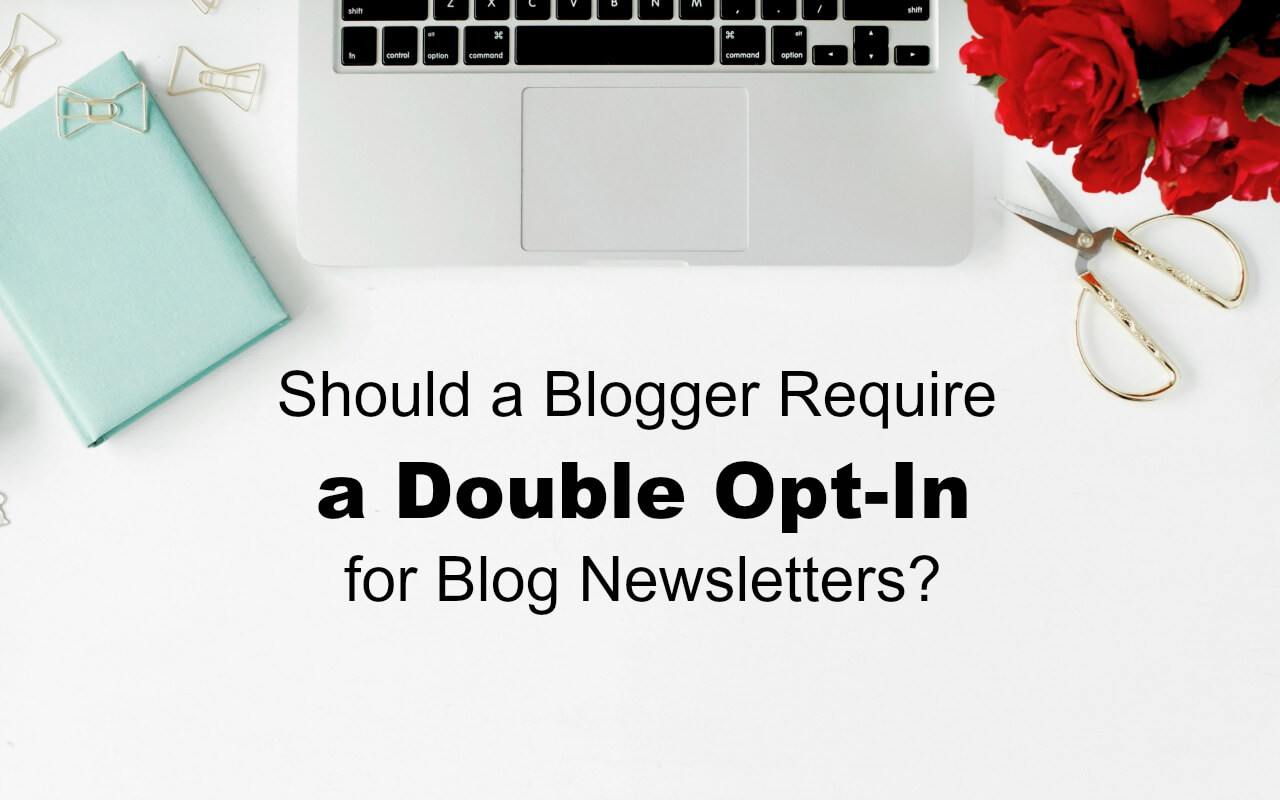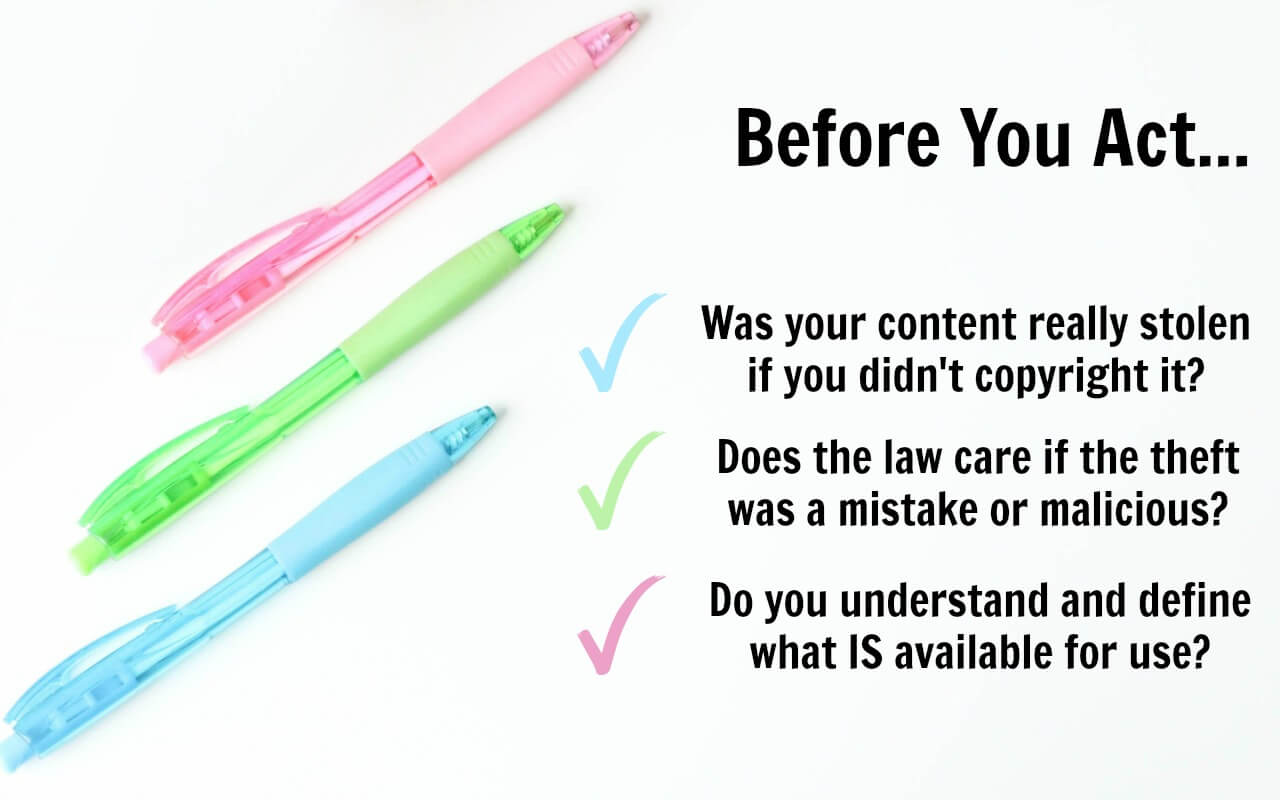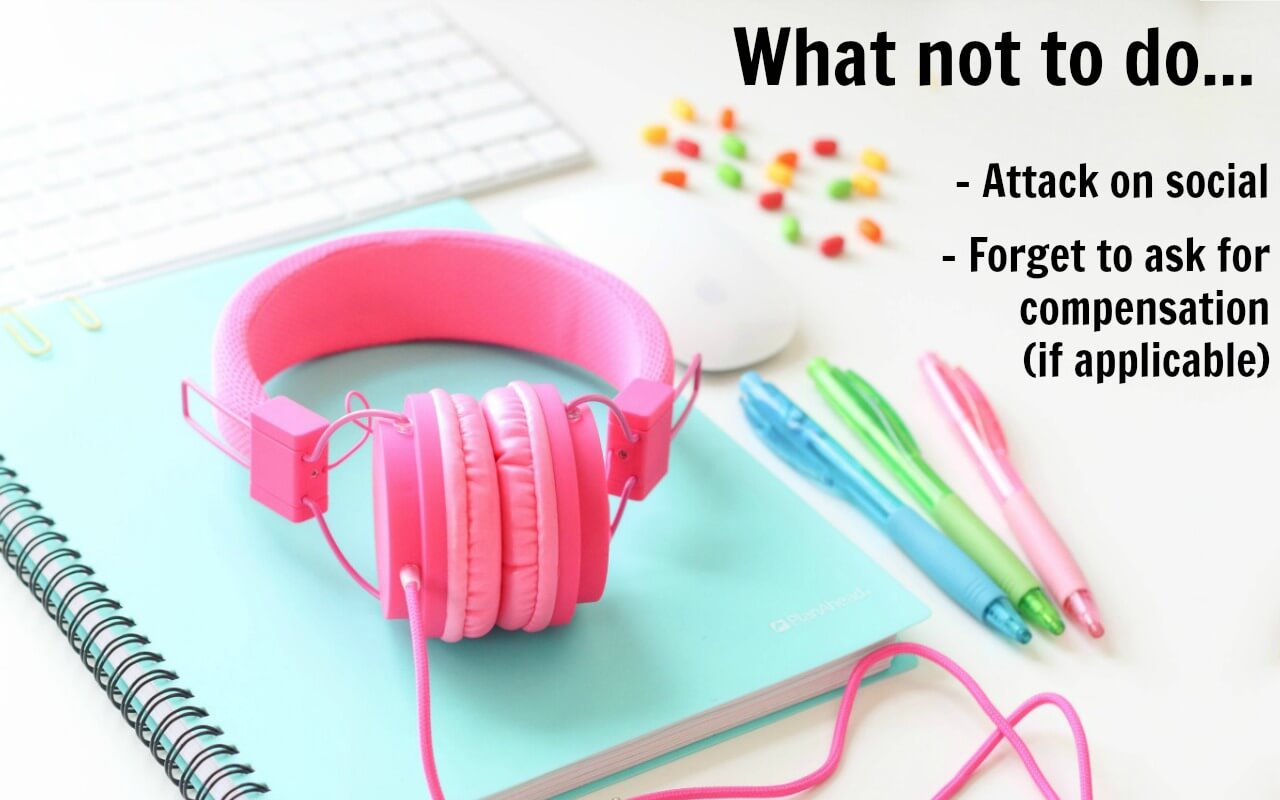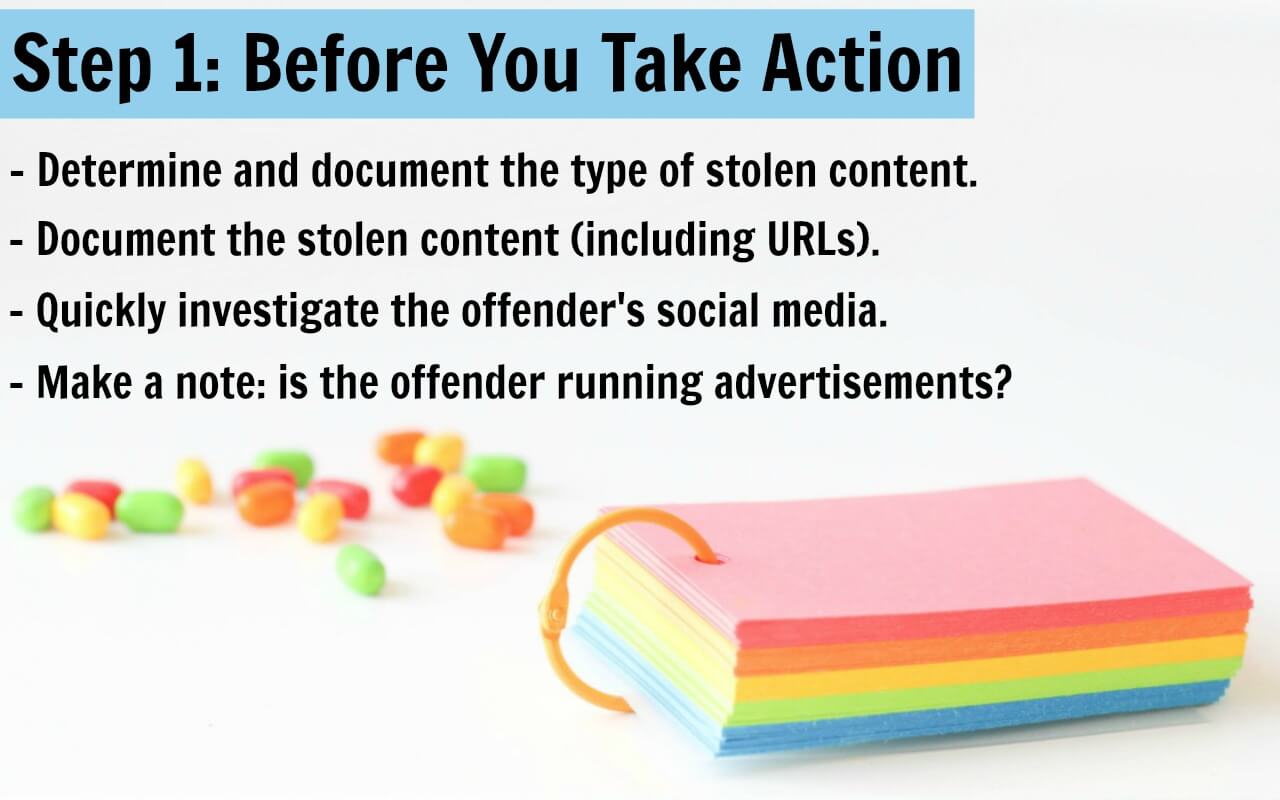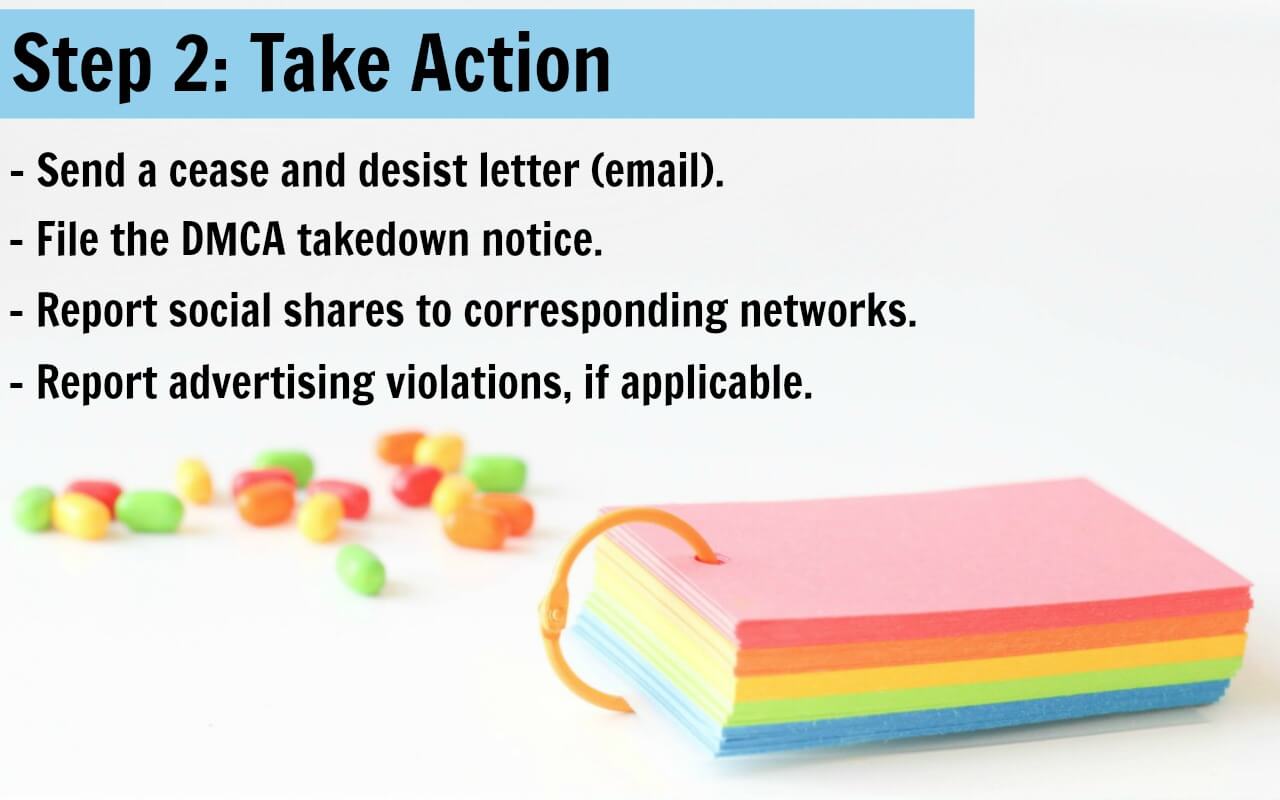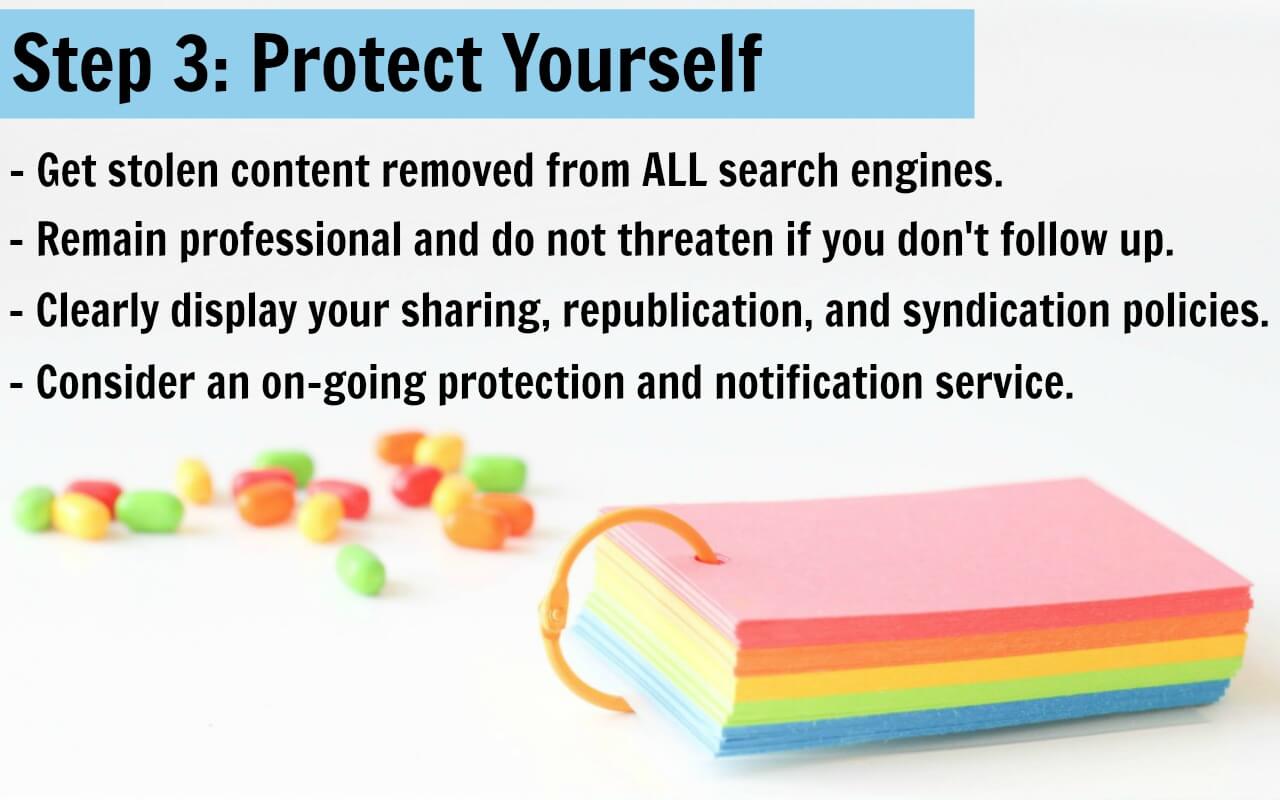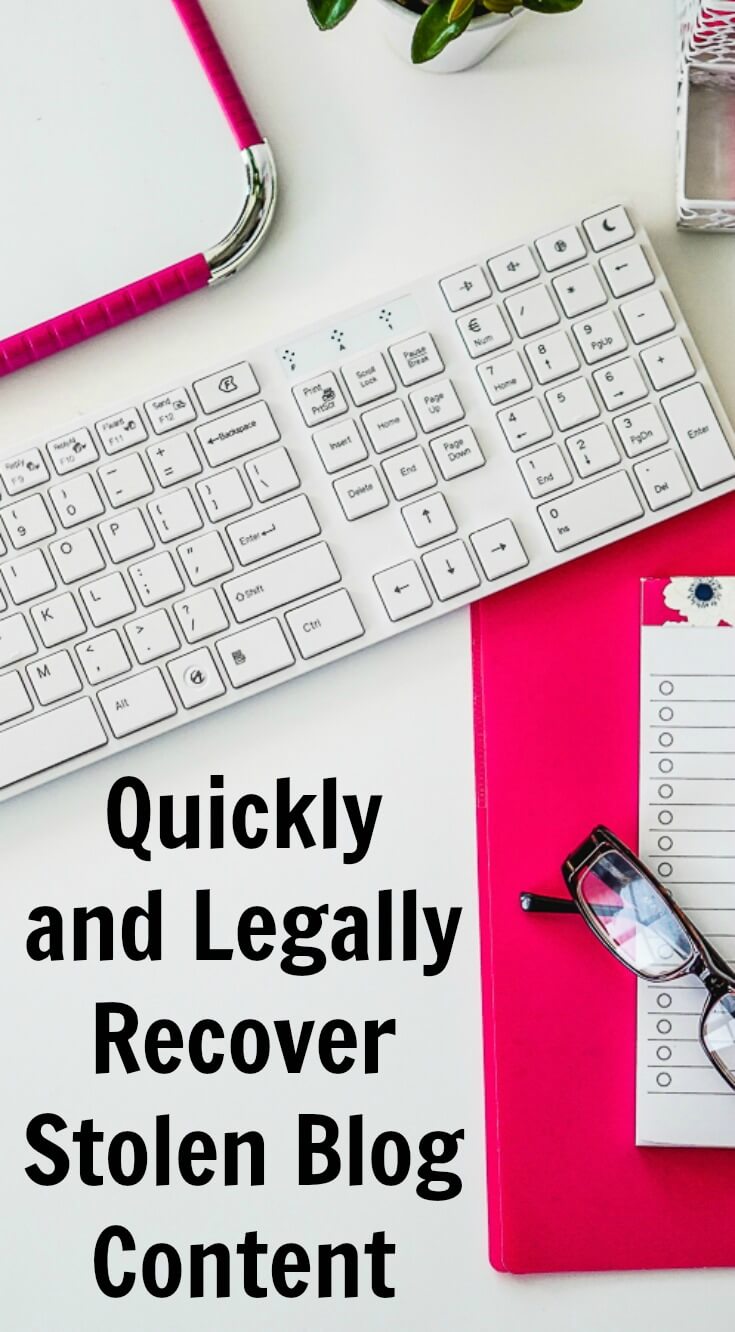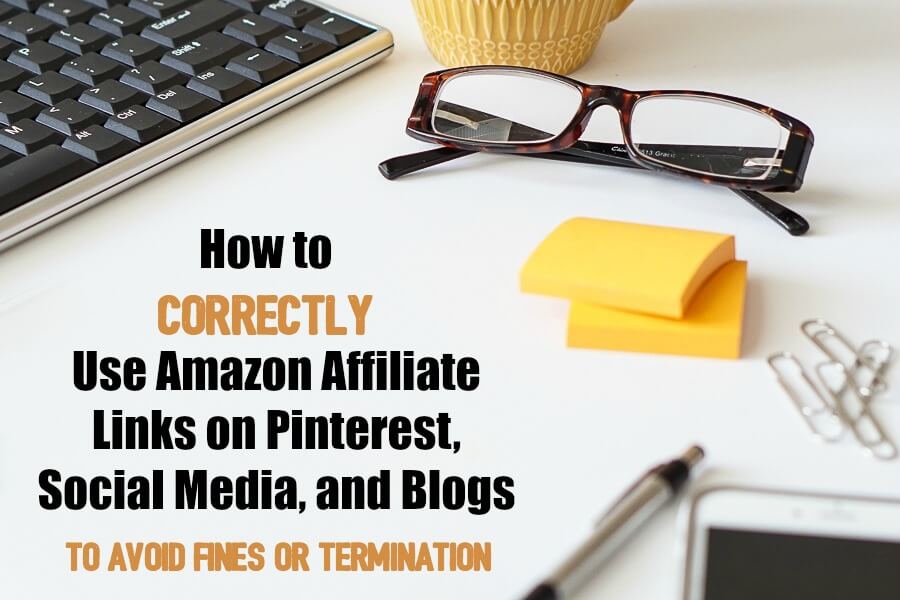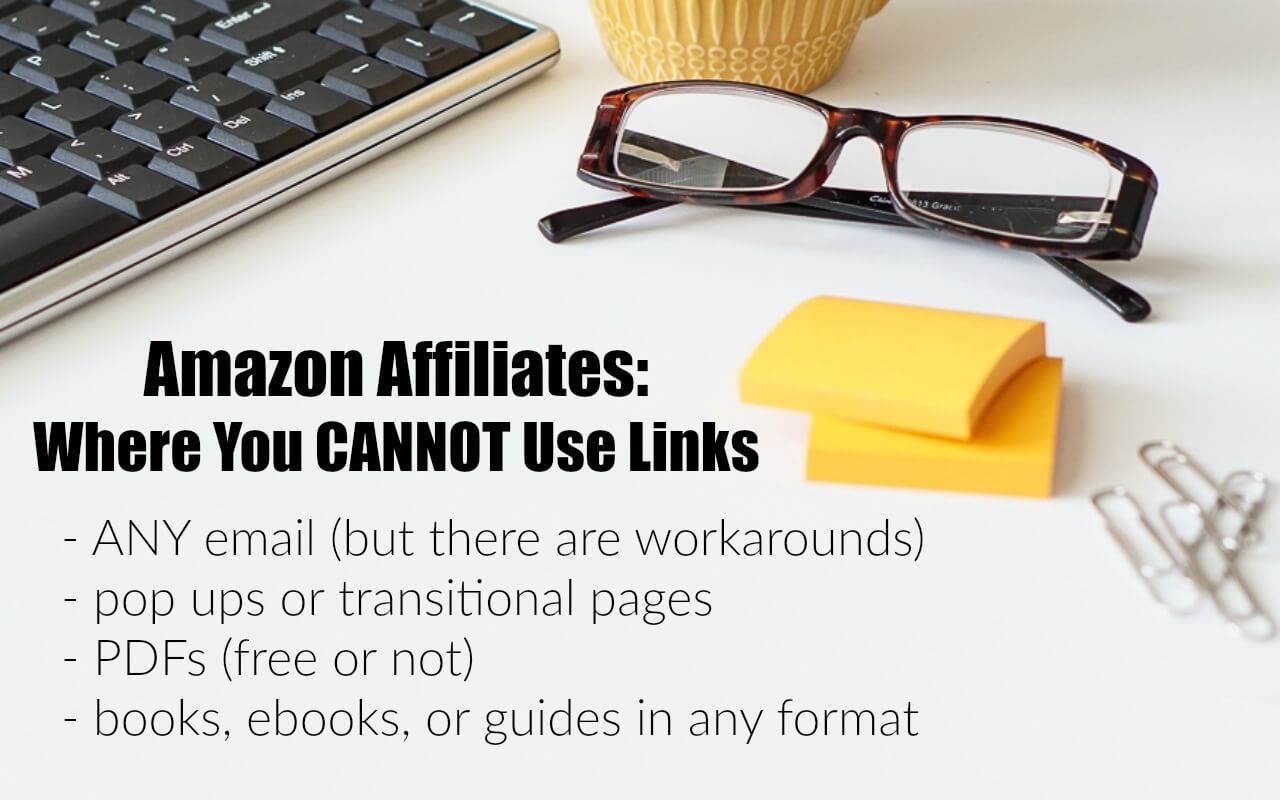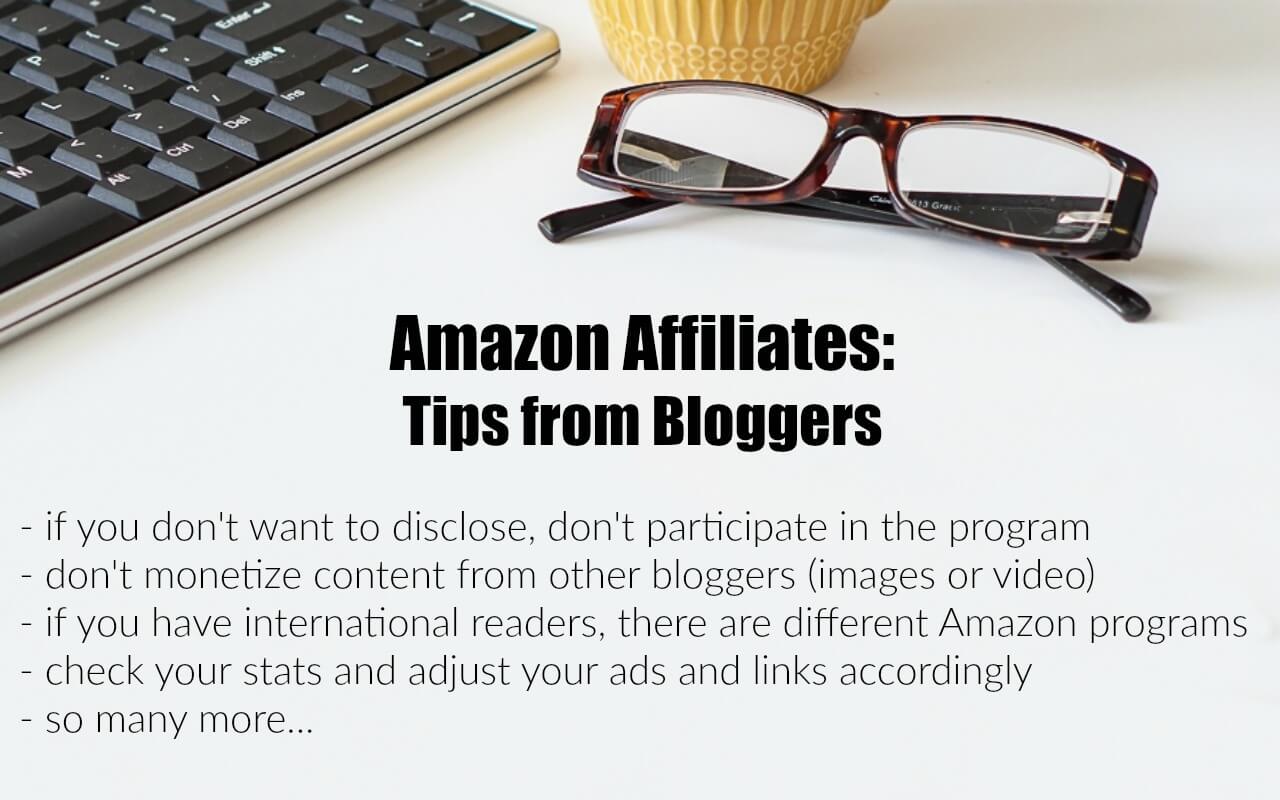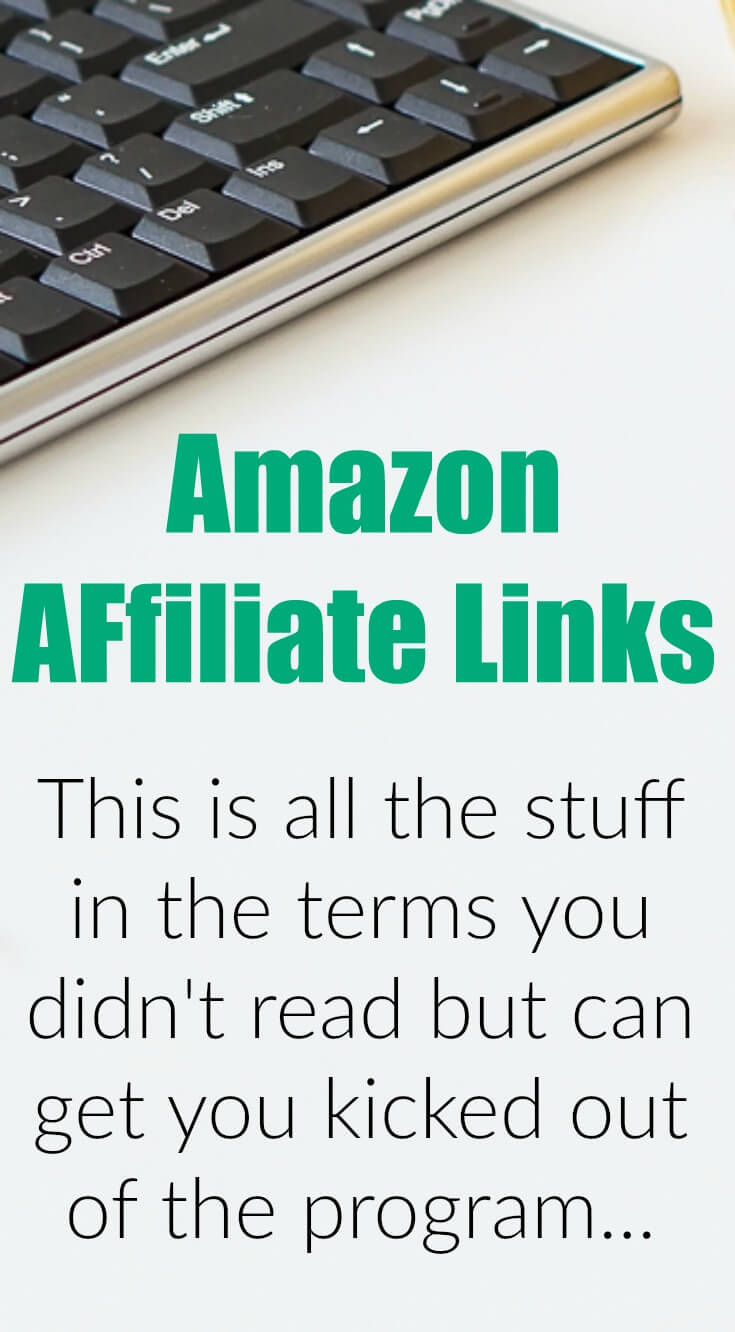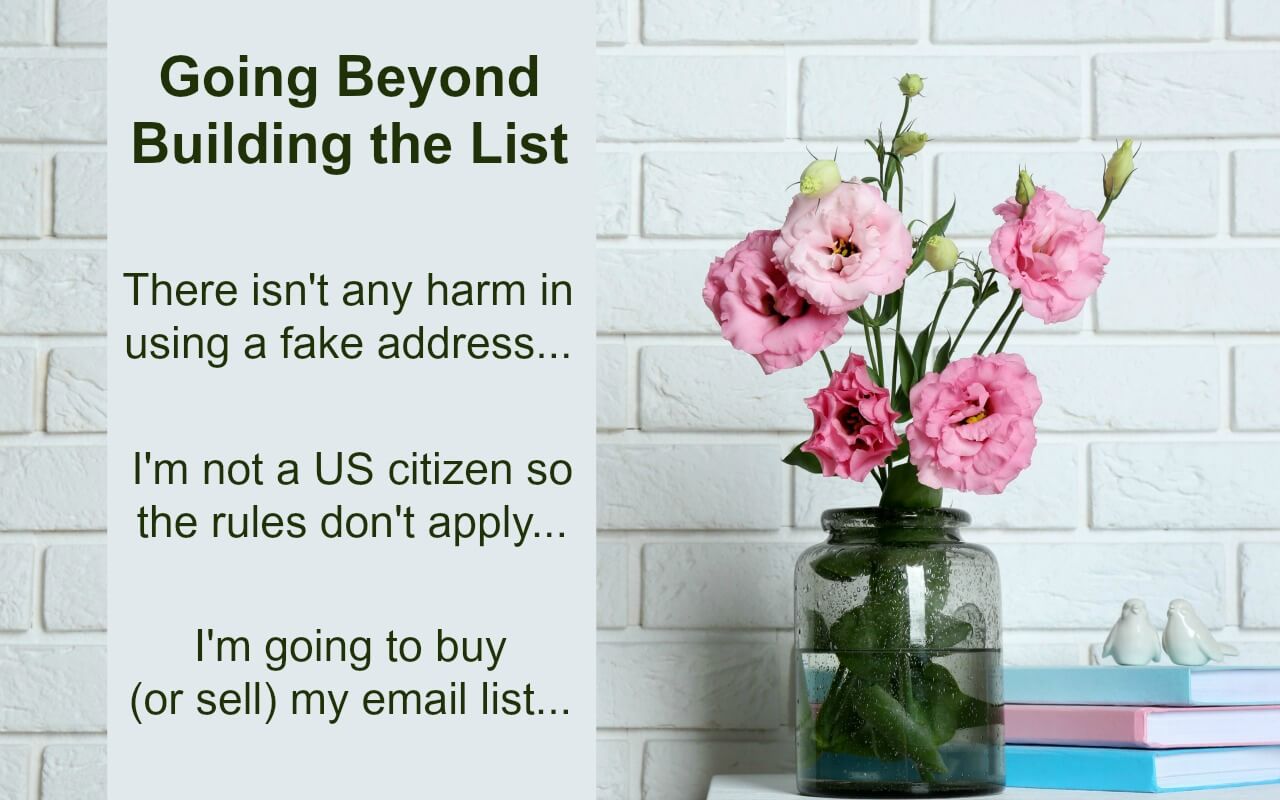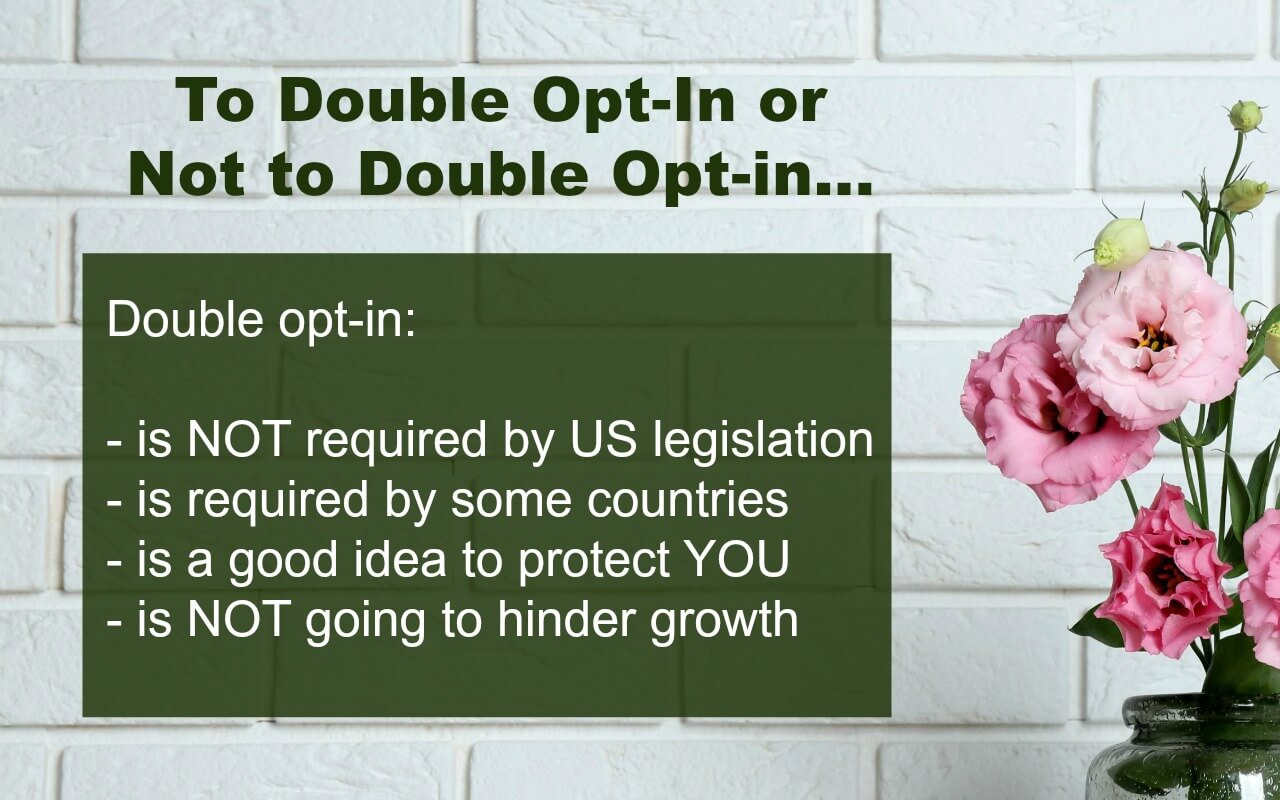This list of places to find quality graphics for blog images, logos, printables, and products will keep your blog growing, interesting, and legal with commercial-use elements.
Blog Content Stolen! Checklist for What to Do and How to Do It
Have you had your blog content stolen? Whether this is the first or 50th time, content or images, you CAN take action to protect your business. Here’s how.

When you find out you’ve had your blog content stolen, it sucks.
There, I said it.
I am dealing with this YET AGAIN so I’m writing up the steps I take. We’d all rather be working on tasks to grow blog income, so these are the steps I use to get it taken care of quickly. Note: if you’d like this as a checklist, I’ve included for free in the Resource Library (sign up here).
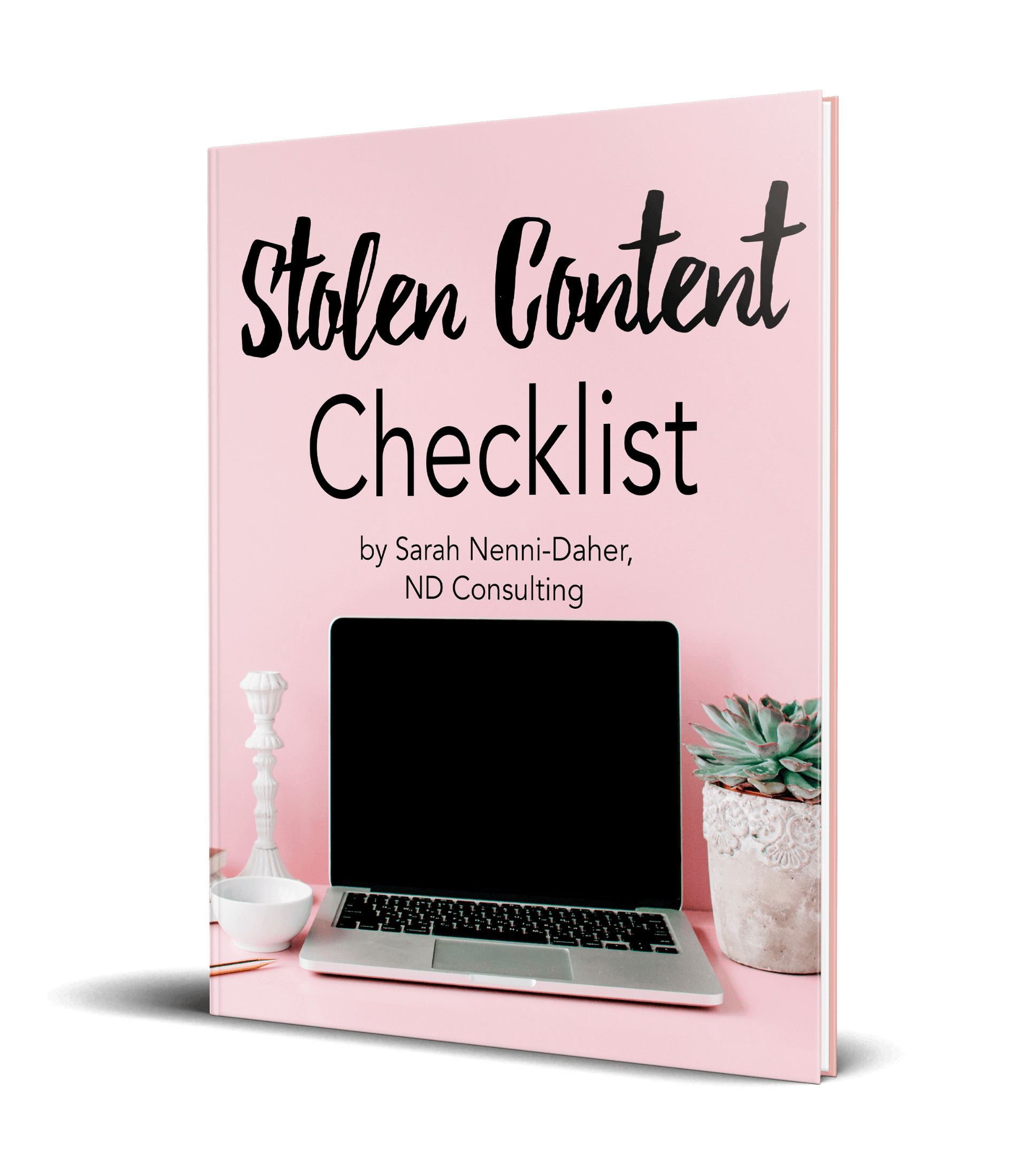
I am not an attorney and this article does not constitute legal advice. Neither ND Consulting, Sarah Nenni-Daher, nor any business entity operated by Sarah Nenni-Daher will be held liable for actions taken based on this article.
There might be partner links used in this article which means, at no additional cost to you, I might receive a small commission.
How Can You Tell if You’ve Had Blog Content Stolen?
Do you know how to determine if you’ve had your blog content stolen? Let’s do a litmus test – it’s only a couple of questions…
Step 1: Do you have a copyright ON your blog content?
Ask yourself: did YOU write it? Did YOU take (or create) the images?
If the answer is yes, you’re done. In the US, you have a copyright on your content without having to do anything at all. Isn’t that nice?
Step 2: Was stealing the content malicious or just an honest mistake?
Your answer doesn’t matter in the eyes of the law with regards to stolen blog content. Surprised? Most people are.
The law doesn’t allow for ignorance as an excuse. If a new blogger unintentionally violates your copyright, the letter below usually does the trick to put them on the path to learning how NEVER to do it again.
Step 3: Educate yourself.
If you’re new or don’t quite understand the nuances of online content, copyright, trademark, and fair use, this is a very good area to dedicate time.
What NOT To Do When You’ve Had Your Blog Content Stolen
If you’ve had blog content stolen, the first step is to take a deep breath. IT. SUCKS. Really, it does. You worked hard on it. It’s yours and they’re big, stinky, poo-poo heads.
Now let’s take a deep breath and do not blast them on social media. We don’t need to get our tribe all riled up ‘in our defense.’ This is OUR business and we shall conduct ourselves professionally. It’s hard, but it is the right move.
Note: If your PHOTOGRAPHY was used without your permission, you can choose to follow this process OR you can request a license fee. It’s your choice. This is just a reminder not to go all “mama bear” without first attempting to get paid.
Steps to Take for Stolen Blog Content
The process of how to report copyright violations is relatively easy on the surface. You need to do a bit of work, they need to do a bit of work. Usually, that’s all it takes.
You can get this as a checklist in the Resource Library to put into your blog binder or PDF files to easily find later. If you’re not a member, get ALL.THE.GOODIES. by signing up for once-weekly emails.
Get Free Access to Our Resource Library!
Step 1: Before You Take Action
Take some time to do the following research before sending the cease and desist notice. This WILL help expedite removal of your stolen blog content AND can also serve as a basis for legal action later. I usually put about 15-20 minutes into this first step.
- If your BLOG IMAGE is stolen, do a quick reverse image search on Google or use TinEye. Document the URLs.
- If your BLOG CONTENT is stolen, type in your content (a phrase or short paragraph) into Google’s search bar. Look it up on Copyscape to see if it is anywhere else the search missed. Document URLs.
- Take screen shots and/or use Wayback Machine to document the stolen content was live. You will have proof of the infraction, even if they remove it.
- Do some quick snooping on the offender’s social networks (including LinkedIn). If you find your content there, document URLs. You can report each and every share to the social network on which it was posted. Note: DO NOT report Pinterest pins without first looking up how to ensure you will not have your valid pins removed, as well. Hint: you want to choose “Strike” and not “Remove All.”
- Is the offender running ads? Indicate a ‘yes’ or ‘no’ here. We’ll take action on this later.
Step 2: Take Action
- Look up the offender’s domain’s host on Who Is.
- Send your cease and desist letter and wait 48 hours.
- Get a cease and desist template from Law Trades.
- Contact an online attorney to do this all for you (contact [email protected] who runs Biz.Love.Society., a free legal resource repository or Hashtag Legal.
- File the DMCA takedown notice.
- Report social shares to corresponding networks. Note: if you find multiple videos on YouTube from a single user, report the channel AND each video.
- (Optional) I send a note to their host via the host’s contact form. In it, I detail the copyright infringement, the official DMCA filing, and, if applicable, the refusal of their webmaster to acknowledge the issue.
- If the offender is running ads (of any type or provider), report their AdSense violations.
Step 3: Protect Yourself
- Get stolen content removed from search engines. This step makes sure the stolen blog content is removed from search once it’s been taken down. This gives the valuable search juice back to the rightful owners (start the process by selecting “web search” from the first set of options).
- If this happens to you a great deal, there are services like Pixsy (their sole job is to work for you to protect your intellectual property).
- Be sure you have your usage policy clearly displayed on your site, policy, and/or contact pages.
Additional Reading and Resources for Bloggers
- Read about your rights (US+, copyrights, etc.)
- Understand “fair use.”
- Copyright and Trademark for Bloggers
Summary
Discovering you’ve had your blog content stolen can be a kick in the stomach! If you follow a consistent set of steps to protect yourself, your content, and your income, you can deal with it legally. Please pin this to help all bloggers navigate the world of stolen blog content!
How to Use Amazon Affiliate Links on Pinterest, Social Media, and Blogs
New and experienced bloggers alike want to use Amazon affiliate links on Pinterest and social media, including Facebook, Twitter, and YouTube. Here are the notes I’ve amassed and share with clients to stay legal and make money blogging with affiliates.
New: Get This in PDF Form!
I know this is a biggie, y’all and I want you to keep your Amazon Affiliate accounts open and earning. No email needed – just click here to get this in a PDF format you can save (and search) or print off.
Don’t forget: pin this to your favorite, “keeping it legal” blogging board. It’s a great reference piece (and a super-duper one to share in your blogging groups). Hint.
Use Amazon Affiliate Links on Pinterest and Social Media
Ultimately, this article is not written to rank. For this single post, I could care less about keywords which is THE cardinal sin of SEO. So don’t do it.
But I have to talk about a not-so-well-cloaked secret: most people don’t read the operating agreement or terms of service for their affiliate partners.
Le gasp.
Bloggers will go into Facebook groups and ask other bloggers about what they’re doing before sending a quick email to the FTC or the affiliate program’s help desk. I’m not going to make a judgment call on that because everyone runs their business differently, but…
This post on how to use Amazon affiliate links on Pinterest and other social media is for me. I want to be able to short-link this thing and use it when people tag me. It’s massive which is why there are so many headings and a handy, non-gated PDF version.
Psst: if you’re brand new to this aspect of making money with your blog, there are times when to use affiliate marketing and when not to use it.
Related Reading: How to Recover from an Amazon Earnings Decrease
UPDATE 2/2/2018: Amazon updated the operating agreement’s Influencer Program details to state explicitly that we may (if approved ONLY for the Influencer Program) share our shop URL in emails. Get the update here.
UPDATE 9/2017: It’s been a year since I and so many other bloggers received “confirmation” from Amazon we could use their links on Pinterest. However, Amazon has STILL NOT UPDATED their terms of service or operating agreement. Because of this, I do not advise you to direct-link Amazon Affiliate products or search results on Pinterest. Create a post and send traffic to it first.
My Disclaimers
I am not connected to Amazon Associates in any way other than as an affiliate. I’d love to help you out with your questions, however, if it’s not on this list, I would recommend contacting the Amazon Affiliates help desk directly (and keep a record of the conversation).
Additionally, the FTC Endorsements section has a working email ([email protected]) and you can contact them directly. Misinformation runs rampant in Facebook blogging groups.
I am not an attorney, nor an employee of the FTC, so do not use my article or advice as a guarantee of compliance.
Any hey, why not throw in another disclaimer? This is the information I have available at this time. I will update this article for using Amazon links on Pinterest and social media, but please check with Amazon Affiliates.
How to (Properly) Set Up YOUR Account Once Approved
- Create the Amazon-required (exact wording) disclosure immediately on your website (can be found in the operating agreement, item 5).
- Fill out the required website and mobile app list links for Amazon Associates (covers your publishing websites and all social media platforms you will use to promote) – instructions to set up the website and mobile app list.
- Make sure you understand the FTC’s disclosure rules for both your site and on social media (links below); write them out for easy ‘copy + paste’ to avoid violations.
- Use Amazon affiliate tracking IDs to help you with your strategy (additional reading on creating an Amazon ads strategy and using affiliate links on Pinterest) .
- UPDATE: OneLink has finally arrived! If you have an audience in the United States, United Kingdom, and Canada, you can combine your logins and use a single link to share.
Where You CAN Use Amazon Affiliate Links
- Your own website
- Your own social media channels feeds (and some profiles)
- On your personal Facebook page and on your business Facebook page (assuming both are linked in your profile as directed above)
- In YouTube descriptions
- In live-streaming broadcasts
- I put this here (and below) ‘cuz I figured you’d read this… As of October 2016, Amazon REMOVED THE ABILITY for ‘incentivized reviews’ outside of their official ‘Vine’ program. Meaning, if you’re given free product or want to give free product (blogger authors), you cannot leave a review or ask people to do so. Additionally, you cannot be compensated to leave a review whether or not you plan to make affiliate income on it or not.
Where You CANNOT Use Amazon Affiliate Links
- You cannot use an Amazon affiliate link in any email (see section below for workarounds).
- the ones you send to your friends or family
- the ones you send to your blog’s subscribers
- promoting your OWN book (yep, you can’t even use affiliate links then)
- RSS feeds are considered as emails (and many of us learned this in Amy’s popular post about using affiliate links because she tells us how to avoid getting in trouble)
- Popups or transitional pages on your website (ads between page changes)
- Private (Closed or Secret) Facebook groups or private Facebook profiles (personal) – Anything which requires a login, signup, or friend request is off limits.
- PDFs (includes resource guides, checklists, and eBooks not distributed on Amazon)
- Books (applies to print or electronic, traditionally or self-published, and even to those created on Amazon companies like CreateSpace or using Kindle Direct Publishing).
Related Reading: 4 Ways (and a Warning) to Increase Amazon Affiliate Earnings
To Monetize Newsletters with Amazon Affiliate Links
I get asked all the time how to use Amazon affiliate links on Pinterest and social media, but I didn’t want to exclude all of you who have questions about email.
- Direct email subscribers to a post on your site with Amazon links embedded (or use native ads).
- UPDATE: aStores are being phased out in 2017. Keep your eyes on your dashboard for new options from Amazon.
Create an aStore or shop on your site and send subscribers directly to that instead of Amazon. - Build a “Resources” section on your site linked with Amazon products or services and send subscribers there.
Important Notes About Links – This is Important Stuff
- Disclosures must appear before the first link and cannot be masked in any way (disclosures cannot be a smaller font or in an image; see FTC links and Amazon policy links below).
- Do not link to a Wish List (it’s a violation of the Operating Policies (item 8 p). Additionally, it’s rumored that if someone buys from your Wish List Amazon considers them part of the “Friends and Family” exclusion. #sad
- You cannot include any Amazon pricing information if it isn’t part of the code provided to you by Amazon. This includes terms like “on sale,” “special rate,” or other pricing-related jargon.
- You cannot promote via advertisements (this includes Facebook ‘boosts’ or ads, Google Adwords, or any other paid avenue which sends users directly to Amazon); to clarify, you CAN boost Facebook posts which go to YOUR site/post which contain Amazon affiliate links, just not those which go directly to Amazon with the user’s click and your ad dollars.
- You cannot incentivize any click (you cannot “add a bonus,” “donate to charity,” or dangle any other incentive to promote your readers to click, either from social media or from your site).
- Not all brands and products participate in Amazon’s program even though they appear on Amazon, so adding your referral ID to a product (outside of the API portal or site stripe) might result in non-payment. Or worse.
- You cannot cloak links (Pretty Links, bit.ly links, or your own site’s shortened links are all prohibited). You shorten links with the site stripe or associates portal only.
- If you promote affiliate links in images (for example, “click on an image, it takes the reader to Amazon”) or within image captions, mention it within your disclosure statement to avoid any potential conflicts or deceptive practices.
Related Reading: Create Pins and Sales Images Easily with These Free Commercial-Use Fonts
Do I Have to Disclose If I Received Product For Free?
This is “the myth which won’t die…” Does a blogger have to disclose if they received product for free? Yes. The FTC requires it (no matter what Betty Blogger told ya). Go to the endorsement guide, search for the word ‘free,’ and Bob’s your uncle. You need to disclose.
Amazon has also addressed free content in their review guidelines. They’ve even added it to their review guidelines. Basically, if you receive free product (outside the Vine program) you cannot write a review.
How to Properly (and Legally) Use Amazon Images
- Use an approved image from Amazon’s API (logged into the associate portal + image-only tab)
- Do not grab any image from Amazon thinking you’re legally allowed to use them (not for your own site or social media). There are copyright rules because Amazon is given the ability to provide images for promotion but YOU are not. Only use images provided in the site stripe or within the API (approved images) or by contacting the manufacturer or seller (whoever owns the copyright).
- Do not make a collage, video, or slideshow on your site or social media of images pulled from the product page on Amazon. You do not have permission to alter images.
- If you want to create a collage, contact the manufacturer for images detailing their use in the collage (with other brands, for example). DO NOT pull them from the product page on Amazon.
- Do not upload Amazon images to your site unless you have express permission from the manufacturer and that is clearly stated (to allow for an appeal should Amazon penalize you).
- You can use images associated with the OFFICIAL Amazon plugin . Many use the EasyAzon 4 plugin (I am not recommending this nor am I recommending against this non-official plugin).
- Amazon (and the seller or manufacturer) allows you to use the image which comes up in the site stripe for promotion only – do not use it in other capacities (memes, logos, video introductions, etc.).
- Do not “freeboot” a video (download from YouTube and upload the original OR a derivative) to your site or social media. That’s just a clear-cut violation on all counts.
- Do not use videos available in the product pages unless you have express permission. This also applies to Amazon Video Shorts and manufacturer videos. Unless they are YOUR videos, sharing them on social media and monetizing them might be a copyright infringement which could result in non-payment and account termination by Amazon. Also, the image owners are well within their rights to report you to all social networks on which you used the image or video.
And that would stink.
Use of Amazon Affiliate Links on Social Media
- Myself and others have been told (from Amazon Associates help desk) that we cannot ‘boost’ posts on Facebook, buy promoted Pins on Pinterest, or buy promoted tweets on Twitter which lead our audience directly to Amazon. To clarify, Facebook doesn’t disallow it, Amazon does.
- You can use them on Facebook, Twitter, Pinterest, and most other social media sites which allow affiliate promotions (note you must fill in your website and mobile apps list within the affiliate portal mentioned above).
- Use your own image (wisest option), use an approved image from Amazon’s API, or contact the manufacturer or seller on Amazon directly to avoid infringing on rights. Read more in the images section above.
- You must disclose per the FTC’s guidelines even if you’re NOT a US-based marketer but are reaching US citizens.
- You must also disclose per any rules for the social network.
- Even if you’re not in the US, if you are marketing to US citizens, the FTC’s disclosure rules apply to you.
- Identification of relationship (disclosure) should be within the first three lines on Instagram so it is not ‘hidden’ in a list of hashtags or is missed when users don’t open the full text.
- I use the full explanation of the relationship of an affiliate link, as the FTC is slowly announcing things like “aff link,” “aff,” and “affiliate link” do not properly identify the relationship. Head on down to their press releases.
- My disclosure used on Facebook (before any link) is “This is an affiliate link which means I could receive a small commission if you purchase the product through this link.”
- My disclosure on Pinterest is sometimes the same as above or I use “Sponsored” to avoid confusion.
- My disclosure on Twitter is always “Advertisement” or “Sponsored” because I don’t trust “AD” will keep me out of trouble. Many compliant posters use #ad (though there is NO reason to use a hashtag unless it’s a requirement by a brand or influencer program).
- Use the full link (instead of the shortened site stripe link) on Pinterest because they do not like shortened links (or any form of cloaking).
- Disclose “Sponsored” within the first 3 lines of an Instagram share.
How to PROPERLY Link Amazon Links
Now listen, this is a guide on how to use Amazon affiliate links on Pinterest and social media. This is not a guide on how to be an Amazon affiliate. The affiliates program has put together a robust help section (linked below).
- Login to your Amazon Affiliate Account.
- Look up the product you wish to link
- Make sure the Site Stripe bar is turned on to select a tracking ID OR go into the product look up in affiliates portal.
- Copy the shortened or full link (exactly as-is).
- Paste the as-is link in your website or on social media.
- Use a description of the product to which you’re linking instead of “here” or “this” as it’s more helpful to the reader.
- For Pinterest, upload an image and edit it to include your disclosure and affiliate URL.
Important Amazon Links
- Operating Agreement
- Discussion Boards (these are VALUABLE)
- Get Links, Banners, Ads, and aStores
- General Help Section
- Contact Amazon Affiliates directly – seriously, use this if you have a question!
- Report Infringing Sites (if you want to spend time doing so)
FTC Links
- .com Disclosures
- What People Are Asking
- Email the Endorsements group at the FTC: [email protected]
- Advertising Guide for Small Business
- e-CFR (electronic code of federal regulations) – specifically, disclosure of material connections, Section 255.5
- Advertising Endorsements (and Press Releases with FTC spankings)
- Native Advertising – this applies to companies who want to provide you content for you to include Amazon (or other) affiliate links within
- Recent Instagram Update
Blogger Advice on Using Amazon Affiliate Links
If you’re still reading, kudos. If you’ve skimmed, you might have missed some important stuff but you’re a business owner and you know you can Pin this to your “Blogging Business” or “Legally Blog” board on Pinterest.
Hint, hint.
Because I’m NOT the Amazon affiliate police or your consultant, below are just some suggestions from myself and others on how to use Amazon affiliate links on Pinterest and social media.
- If you’re uncomfortable with the disclosure, don’t take part in the program.
- Be a resource by linking them to products you actually use instead of just think would be good to draw traffic.
- Never monetize other bloggers’ content unless you have explicit permission to do so.
- In a roundup, do not use someone else’s image and link your affiliate products to it (or below it)
- On social networks, do not share others’ original content and affiliate link it
- On social networks, do not share someone else’s previously affiliate linked share and replace it with your own
- Pay attention to your audience because different countries have different Amazon affiliate programs; not all programs accept international sign ups, but many do); note that you can use (semi-accurate) geo-targeting
- “When creating gift guides, make them non-holiday specific so that they can be used/circulated all year.” Kori, Kori at Home
- “Try to write one specific Amazon post with a specific person in mind. Think of someone who is READY to shop, they just need a bit more information/convenience/etc. and write to them. I make almost all of my Amazon money ($) off of 1 post.” Kaylene, This Outnumbered Mama
- “Make sure to pay attention to what is actually selling and adjust when needed. Meaning, if you are seeing a high-selling product AFTER your link is clicked, advertise that somewhere on your site or write up a dedicated post.” Herchel, Gym Craft Laundry
- “Promote the bounties!!! I make $ [every] month from baby registration! Write posts about them, write what comes with your registry, etc.” Katelyn, What’s Up Fagans?
Pin or Share This. Please.
I’m asking you to pin this or share it to Facebook, please. I hate hearing when someone loses their Amazon Associates account!
Just hit the Pin It button hovering around here (or use your browser extension).
Blog Newsletters: Legal Requirements to Keep You Legit
Stay on the right side by understanding your blog newsletters legal requirements. This article identifies those for ANY marketer targeting the US or Canada.
Blog Newsletters Legal Questions
I get a lot of questions about email list-building and newsletters through free discovery calls, social messages, and client work. In the recent article, Your Blog Newsletter Questions Answered, I started sharing those questions and my answers. Now, it’s time to go a bit further and answer some questions I see which are illegal or questionable.
Book your free discovery call here. If you’re a bit nervous about that, sign up for the NDC newsletter, a once-weekly email filled with actionable tips to help you grow your blog.
Get Free Access to Our Resource Library!
Can I use a fake physical address on my newsletter address?
No, and you shouldn’t care what someone told you or that ‘so-and-so is doing it and is fine.’
Simply put, it is illegal and if you choose to do it, you are making the choice to put your business at risk. This is the easiest of your blog newsletters’ legal requirements and honestly, you can solve it quickly.
Why is it illegal? To use a fake address violates the CAN-SPAM act of 2003 and the CASL. Those stand for Controlling the Assault of Non-Solicited Pornography and Marketing (CAN-SPAM for the United States) and Canada’s Anti-Spam Legislation (CASL).
Psst: if you outside of North America and are emailing anyone in the US or Canada, these rules apply to you, too. Bummer, right? But that’s the cost of email marketing.
Where Can I Get a PO Box Online?
There is a growing number of bloggers who feel that their home addresses are fine on the mailings. If you don’t, however, you can choose to purchase a PO Box or a box for your business at a supply/shipping store or even an online service such as Viabox or Virtual Post Mail.
Note: a physical PO Box in your area (or just outside) might be a less-expensive option.
From or Reply To Address
Another thing that falls under these laws is your “from” or “reply-to” email. This must be a valid email, even if it goes to a customer support email address.
Additionally, using a gMail or Yahoo (or another free service) email address is frowned upon now that most free email providers have updated their DMARC policies.
Unsubscribe Option
Do I really want to have the “Unsubscribe” link on my emails? I don’t want them to unsubscribe!
Okay, so here’s where we pull up our big-kid marketer underoos.
You MUST comply with CAN-SPAM and CASL and have the unsubscribe or opt-out links. Cloaking them in any way (making them white text, for example) is a violation. If you don’t want it to say unsubscribe, some email service providers allow you to display an “update your preferences” section, instead.
Can I just buy email lists? Is it illegal?
In the United States, it is not illegal. I know! It totally should be, but it’s not.
As for buying lists, I vehemently advise against it. If you buy lists, you could (and probably will) be wasting your money. Think about it: they didn’t opt-in and they don’t know you. This probably means they don’t want to hear from you and will immediately opt-out. Waste of money.
Additionally, they are more likely to mark your emails as spam and THAT will hurt your business and could even get your email service account shut down!
Do I need “double opt-in” for my lists?
This doesn’t fall within a blog newsletters legal requirement for everyone. It is not legally required for the US, but it is a good idea. You will have a record of the opt-in through your ESP and (should any legal action come of it), you will be protected.
Some countries (like Canada, Germany, and Australia) recommend double opt-in to assist with their express-intent legislation, so if you do (or could) gain subscribers in those countries, you should employ double opt-in.
To better make a decision, read this article (PROs and CONs) on whether you should require double opt-in for your blog newsletters.
Should I remind them they signed up for the email?
In my opinion, that should be taken care of with your welcome sequence.
If you’re emailing your list infrequently or trying to revitalize an old list, you can use the “you’re getting this email because you signed up to xyz” and remind them who you are (with a picture to help you keep more subscribers by refreshing their memory).
Note: if you want to begin utilizing your email to its full potential, start here with learning what you can (practical advice on how to grow email newsletters).
Can I share lists?
This isn’t so much a blog newsletters legal requirement. Technically, the CAN-SPAM act doesn’t say you can’t share lists, but it’s mostly industry-standard that you don’t. Now, before you start filling up the comments section with examples of people who “successfully do it,” I’m standing behind this statement.
If someone doesn’t opt-in to hear from you (you, the person who are trying to ESTABLISH TRUST WITH them), the likelihood that this is a lasting tactic isn’t high. Be honest. Be authentic. Ask permission. You will have a much more engaged list.
Why would you pay for a growing list of people who don’t want to hear from you? A big list is bad business; an engaged list is good business.
The exception to this that many people will cite is when two bloggers team up, host a webinar, and share the entrant information. If that is identified in the signup terms, there is nothing amiss with this practice. This also applies to virtual conferences or summits – trust me, they’re ALL getting your email address.
[clickToTweet tweet=”A big email list is bad business. An engaged list is good business. #emailmarketing” quote=”A big email list is bad business. An engaged list is good business.” theme=”style7″]
Can I automatically start emailing someone after they participate in a giveaway?
There are very distinct camps on this. One side: yes! They entered your giveaway, so they opted in. The other side: no! They didn’t specifically sign up for your email, so you shouldn’t start sending them some. When you’re working with brands, please make sure you understand their position on this.
If you are going to do so, openly and honestly disclose your giveaway terms (in normal font and in multiple places). One giveaway for which you should NEVER use this tactic: cash giveaways. You’ll see a HUGE inflation of your list (causing you to pay more to your ESP), all to lose the majority of those subscribers when you send your first email. #wasteofmoney
Summary
I hope you now understand some finer points of your blog newsletter’s legal requirements. If you have more questions, add them in the comments section or join in a discussion with us on Facebook.
Should You Choose Double Opt-In for Blog Newsletters?
Should you choose double opt-in for blog newsletters or business mailings? Here is a summary of the law, how to protect yourself and your business, and my recommendation.