Learn how to use Ecamm Live for Facebook Live Broadcasts. Such a simple tool can help build community, increase affiliate earnings, and grow your blog traffic.

Yesterday, a fellow International Blogger Association member shared a neat find for Facebook Lives (shoutout to Debbie!). I bought it (with a discount code, provided below) and it’s pretty amazing.
Summary of My Ecamm Live Review: it is only available for Macs at this time, it now supports pages groups(!), you can share prerecorded videos and GIFs live, and you can share your screen.
We here at NDC use it and do recommend it if you’re interested in putting together a professional-looking Live broadcast which can easily be repurposed.
This post contains an affiliate link for Ecamm Live, which means if you make a purchase at no additional cost to you, I could receive compensation for my recommendations. You can read our full disclosure policy. I bought it and can help you answer any questions you might have.
Note: Ecamm Live is not the first tool from this company. They already have so many fan-favorites and you can check those out here.
How Bloggers Can Use Ecamm Live for Facebook Live
Okay, so before we get to the “how to use Ecamm Live” bit, I know you’re wondering how to use Ecamm Live for blogging. So far, I’ve got a few ideas for my own sites and clients.
1. Building Community
Just like Facebook Live on its own, Ecamm Live will help you build your community by getting in front of them. Showing them your day, your process, your screen, or the products you sell will build that community and allow you to showcase your personality.
2. Affiliate Sales or Sponsored Posts
You can put the affiliate disclosure AND the shortened link to buy the product or service RIGHT THERE ON THE SCREEN. Oh, happy day.
You can position a semi-professional Facebook Live to leverage more money with sponsored projects. Do a few with Ecamm Live, run the numbers, and update your media kit to offer this powerful sell.
3. Live Training
If you ever do demonstrations, tutorials, or instruction-based videos, think how amazing it would be to create a live training series right there on your page or within a group! You can use the text overlays to quickly change the heading or provide materials, measurements, or nuances for the viewers to keep in mind.
4. Repurposing Training
One of my favorite ways to work smart is by repurposing. Using the live training casts, you can bundle up a subscriber-only freebie, repurpose the training for a course, or even grow a community based on a training mentality by offering upgrades, additional instruction, or even personal consults by advertising these services within your Ecamm Live!
5. Monetization on Other Platforms (YouTube)
Yes, you knew this was coming. I’m a fan of repurposing content to video form (LINK) and learning how to use Ecamm Live has made it ridiculously easy to do so. Simply download and upload to YouTube. Bam! Instant monetization.
How to Use Ecamm Live for Facebook Live Broadcasts
First, download the free demo version of Ecamm Live which is free for 7 days. It does put a small, branded icon at the bottom left of your screen, but it’s definitely worth it to see if you will like this tool as much as I do.
When you connect your Facebook profile (by clicking the “login” button), your personal profile and all of the pages you manage are available to use. Group functionality is now available (woohoo!) and they are keeping a wish list from users for future updates.
Before going live, you will create a description for the Live (bottom left corner) and select your privacy settings for the Live broadcast.
Get Free Access to Our Resource Library!
Prepare Overlays, Videos, and GIFs
Also before going live, create any overlays or graphics you’d like to use. You can also have a video at the ready if you’d like to share one (or GIFs). Because you can change the overlays easily using drag and drop, having them at the ready will help you to keep a professional air about the cast.
Note: the most recent overlays are stored in the menu, so Ecamm Live makes it easy for you to use branded overlays regularly.
Sizes and Options for Overlays
The best sizes for overlays is kind of tricky to determine. I have emailed support and am waiting to hear back, but here’s the summary: MAKE THEM HUGE! 🙂
Some cool options for your overlays are:
- you are able to size any overlay within the app,
- one can move an overlay around easily using simple drag and drop and,
- any broadcaster (even those without techie skills) can adjust the transparency of the overlay within the app.
The user guide is only a 4-page pdf, so not much meat. Honestly though, Ecamm Live is super easy to use so there doesn’t need to be. I’m sure we’ll see quite a few additions in the coming weeks and months.
Adding Overlays, Videos, and GIFs to Ecamm Live
It’s is ridiculously easy to add an overlay, video, or GIF to Ecamm Live. How? Drag and drop. You can include a picture-in-picture option or exclude it.
Ecamm Live After Your Facebook Live Broadcast
Once you end the broadcast, the video will auto-post to your timeline. You can download the cast, embed it, or even edit it (within the Facebook application).
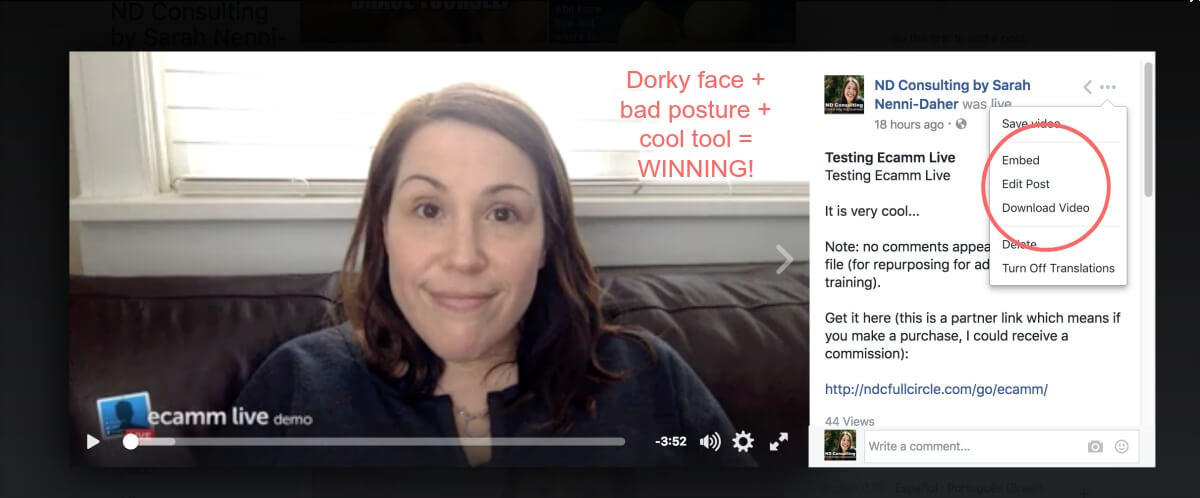
Right now, one can easily repurpose an Ecamm Live Facebook Live broadcast to run a Facebook ad (how cool is that?!). We can also download the Ecamm Live cast just like a Facebook cast and upload it to YouTube with minimal editing (overlays will already be there and so can videos or screen casts you might want to include).
What Is Missing from Ecamm Live?
This app JUST launched and they have lots of goodies planned. That doesn’t stop us from adding to a wishlist…
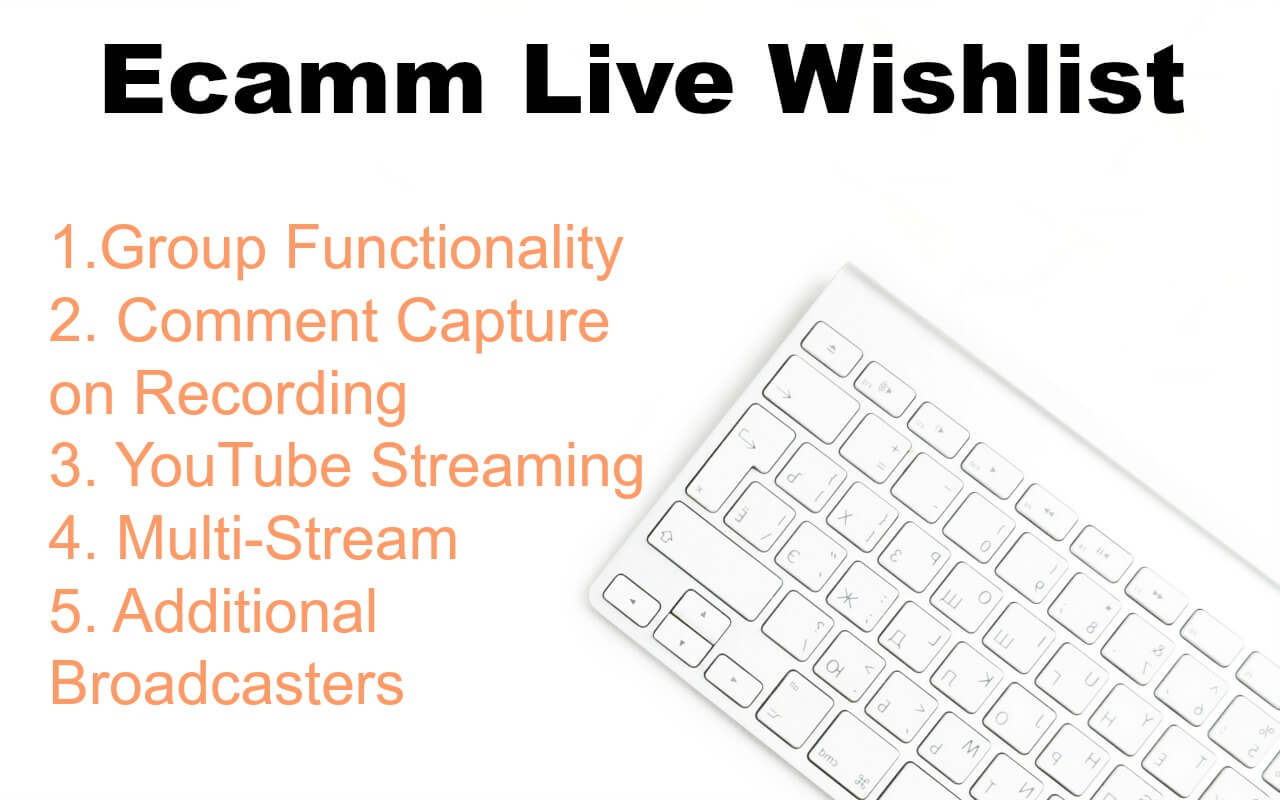 Groups – Update: this is now included!
Groups – Update: this is now included!
The first failure is not including groups, but that is already planned for the next Ecamm Live update.
Comments
Although you can see comments right within the app, they do not transfer to the download. #sadtrombone Seriously – when will this BE A THING?!
YouTube
I really, really, really want to see Ecamm Live support YouTube live streaming. Wow, wouldn’t that make things SO much easier to use that YouTube feature?
Multi-Stream
Once Ecamm Live has YouTube streaming functionality, my next wishlist item for Ecamm is to broadcast to multiple live-streaming platforms at once. Seriously, HOW COOL WOULD THIS BE?! I know Wirecast does this, but y’all – that’s hundreds of dollars and most bloggers won’t spend that.
Additional Broadcasters
The last item on my wishlist would be the ability to invite someone else to the broadcast, a la “interview style.” I’m not sure if this is on the user wish list for a future update, but I’ll definitely add it to my feedback list.
Summary
I’m sure we’ll hear more about this new kid on the block in the coming weeks. Thanks for joining me for this Ecamm Live revieiew and don’t forget: Get Ecamm Live for Facebook Live – it has made a fan out of me and I can see SO many blogging uses for this tool.
Additional Fun
Here is a broadcast using Ecamm Live if you want to take a look. I was really surprised what this could do, y’all. Give it a try and learn how to use Ecamm Live for Facebook!






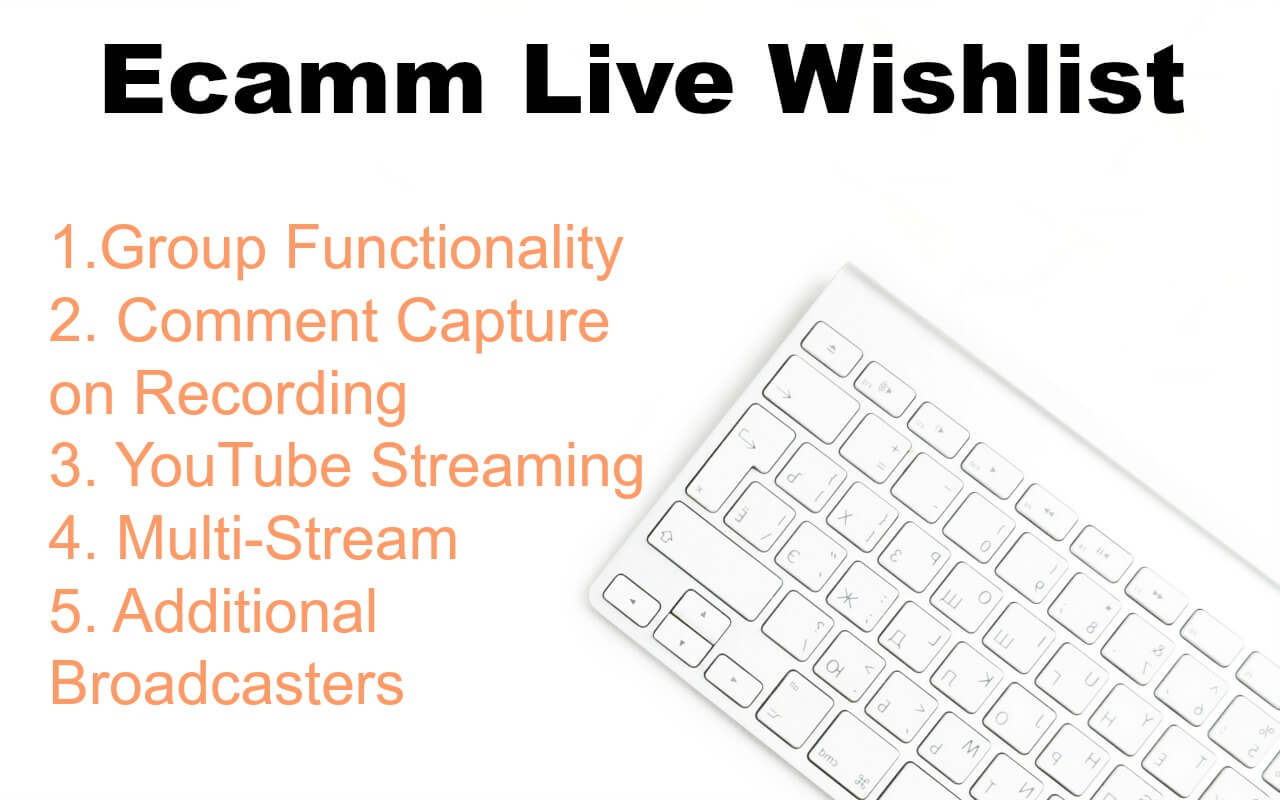 Groups – Update: this is now included!
Groups – Update: this is now included!
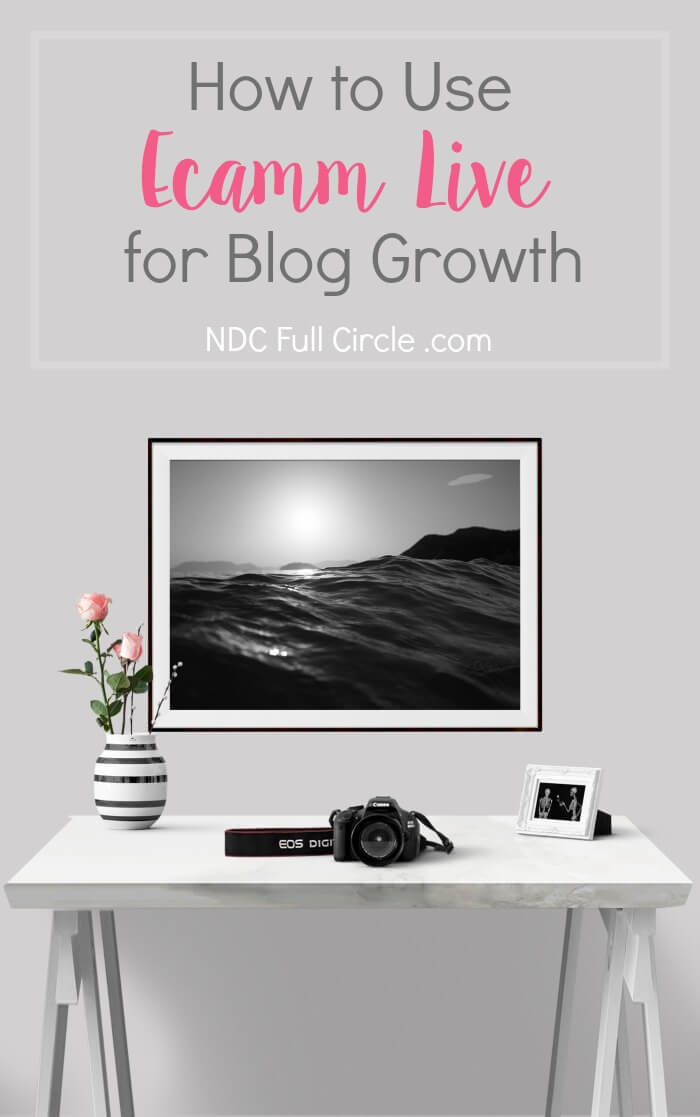
It’s awesome, isn’t it?
I used it today and it blew my mind. I adored it! Totally worth it.